---
title: AI rules and prompts
subtitle: Enhance your AI development experience with Neon-specific context rules
enableTableOfContents: true
updatedOn: '2026-01-22T15:48:50.614Z'
---
Boost your productivity with AI context rules for Neon. These rules help AI assistants understand Neon's features, leading to more accurate code suggestions and fewer common mistakes.
If you're using **Claude Code**, install the comprehensive Neon plugin that bundles Skills, MCP integration, and all context rules in one package. For other AI tools like **Cursor**, use the individual `.mdc` context rule files.
AI Rules are currently in beta. We're actively improving them and would love to hear your feedback. Join us on [Discord](https://discord.gg/92vNTzKDGp) to share your experience and suggestions.
## For Claude Code
If you're using Claude Code, install the Neon plugin to get Skills, MCP integration, and all the context rules in one package:
Claude Code plugin for Neon
## Individual AI rules
For other AI tools like Cursor, you can use these individual `.mdc` context rule files. Copy them to your AI tool's custom rules directory — the format is tool-agnostic and works with any AI assistant that supports context rules.
Neon Auth
Neon Serverless Driver
Neon Drizzle
Neon API TypeScript SDK
Neon Python SDK
Neon API
Neon Toolkit
## How it works
AI rules are `.mdc` files that specify which types of files they apply to (such as `*.tsx` or `schema.sql`). When you're working with a matching file, your AI tool automatically applies the relevant rules to provide better suggestions.
### Example: AI rules in action
Here's a practical example using [Cursor](https://www.cursor.so). A developer has implemented authentication in their server-rendered page and wants to confirm best practices:
**Developer query**: _"Using the neon-auth.mdc rule, how do I secure a server-rendered page?"_
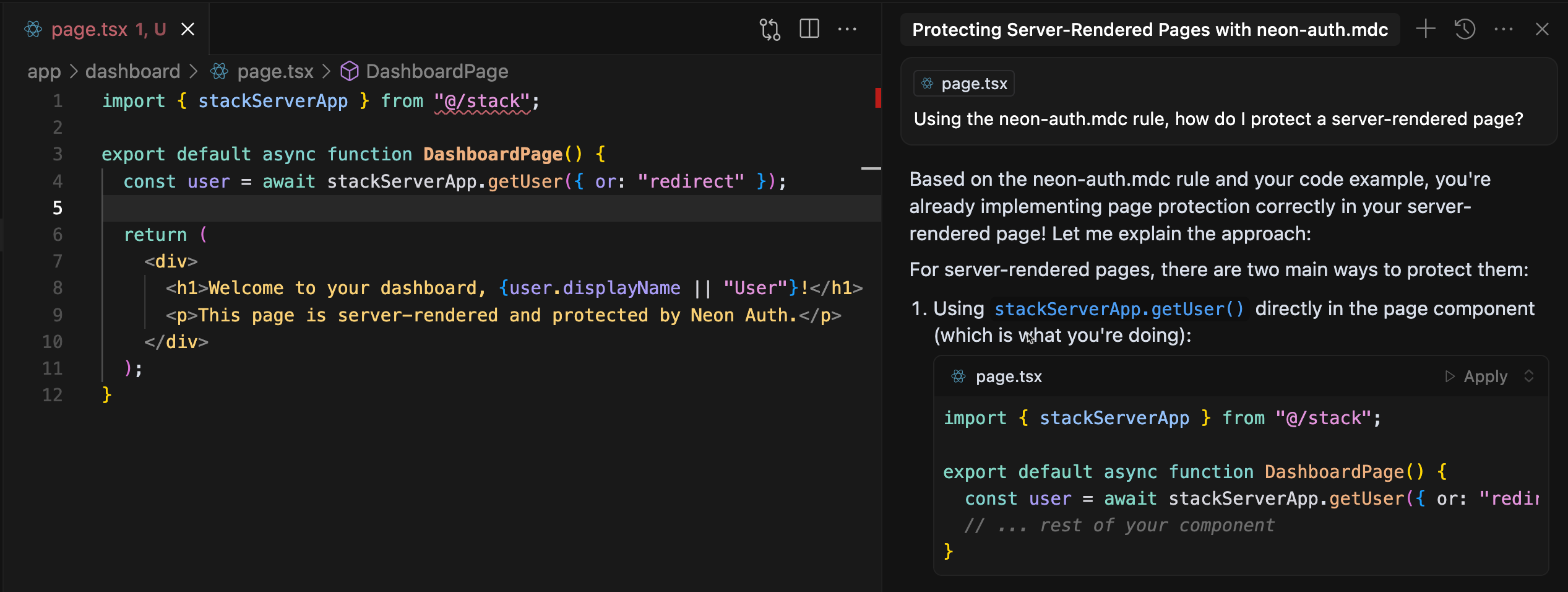
The AI confirms that using `stackServerApp.getUser({ or: "redirect" })` is the correct approach for server-side authentication, providing additional context and explanation.
## Add rules to your project
All `.mdc` files are available in the [Neon AI Rules toolkit repository](https://github.com/neondatabase-labs/ai-rules). Copy the files you need to your project's `.cursor/rules` folder (or your AI tool's equivalent):
```text
.cursor/
rules/
neon-auth.mdc
neon-serverless.mdc
neon-drizzle.mdc
neon-toolkit.mdc
neon-typescript-sdk.mdc
neon-python-sdk.mdc
neon-api-guidelines.mdc
neon-api-projects.mdc
neon-api-branches.mdc
neon-api-endpoints.mdc
neon-api-organizations.mdc
neon-api-keys.mdc
neon-api-operations.mdc
```
Most AI tools will automatically apply these rules when you're working with Neon-related code. You can also reference them explicitly in prompts for more targeted assistance.