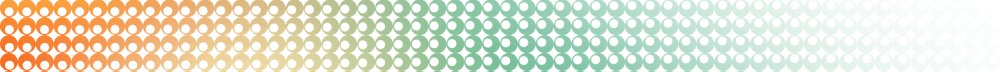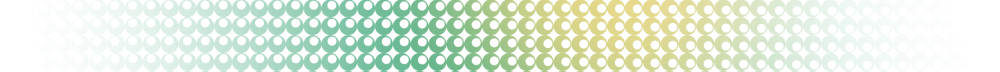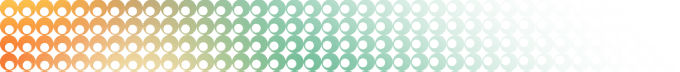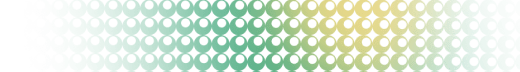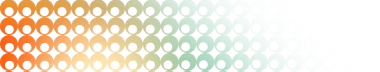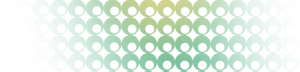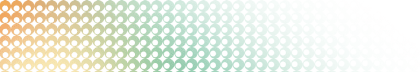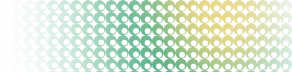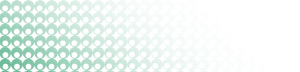Summary: in this tutorial, you will learn how to terminate a process in PostgreSQL using the pg_terminate_backend() function.
Introduction to the pg_terminate_backend() function
The pg_terminate_backend() function allows you to terminate a backend process, which effectively kills the connection associated with that process.
The pg_terminate_backend() function can be useful for various database administrative tasks, such as terminating long-running queries or disconnecting idle sessions.
Here’s the syntax of the pg_terminate_backend() function:
pg_terminate_backend ( pid integer, timeout bigint DEFAULT 0 ) → booleanIn this syntax:
- First, specify the process id (
pid) that you want to terminate. - Second, use the
timeoutin milliseconds to instruct the function to wait until the process is terminated or until the given time has passed. The timeout is optional.
If you don’t use a timeout, the function returns true indicating that it has successfully sent a termination signal to the backend whether the process is terminated or not.
If you use a timeout, the function returns true if the process is terminated or false on timeout.
Neon Note
On the Neon platform, superuser privileges are not available, so you can only cancel or terminate your own connections. You cannot stop other users' connections directly. As a workaround, you can identify the user that owns the connection and request that the user terminate the connection. To identify the user:
SELECT pid, usename, client_addr, application_name, state, query, now() - query_start AS duration
FROM pg_stat_activity
WHERE state <> 'idle'
ORDER BY duration DESC;PostgreSQL pg_terminate_backend() function example
The steps for killing a process by the process ID are as follows:
First, connect to the PostgreSQL server using psql:
psql -U postgresSecond, retrieve a list of process ID (or pid) using the following query:
SELECT
pid,
usename,
state,
query
FROM
pg_stat_activity;Third, suppose you want to kill the process id 2600, you can execute the pg_terminate_backend() function:
SELECT pg_terminate_backend(2600);Output:
pg_terminate_backend
----------------------
t
(1 row)Summary
- Use the
pg_terminate_backend()function to terminate a process by the process ID.