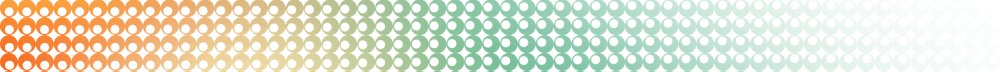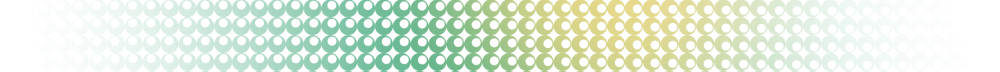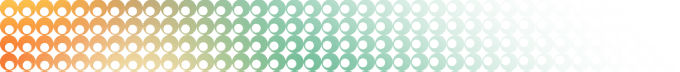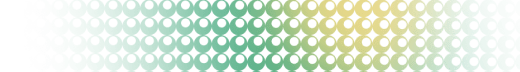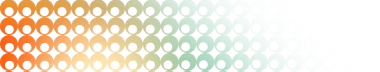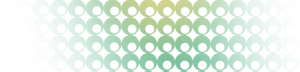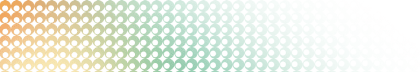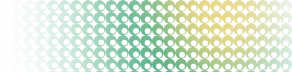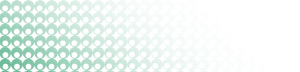Summary: in this tutorial, you will learn about PostgreSQL group roles and how to use them to manage privileges more effectively.
Introduction to PostgreSQL group roles
In PostgreSQL, a group role is a role that serves as a container for other individual roles.
Unlike individual roles, which typically represent users, a group role is used to manage collections of roles.
Typically, you create a role to represent a group and then grant a membership in the group role to individual roles.
Group roles allow you to simplify permission management. Instead of granting privileges to individual roles, you can group these roles into a group, grant privileges to a group role, and all the members of that group role will inherit those privileges.
Group roles can have individual roles or other group roles as their members. This allows you to create hierarchical structures where you can manage privileges at different levels.
Individual roles can be members of multiple group roles. This allows for flexible assignment of permissions and roles within the database.
Creating a group role
Creating a group role is like creating a role by using the CREATE ROLE statement:
CREATE ROLE group_role;In this syntax, you specify the name of the group role after the CREATE ROLE keyword.
By convention, a group role does not have the LOGIN privilege, meaning that you will not use the group role to log in to PostgreSQL even though you can.
For example, the following statement creates a group role called sales:
CREATE ROLE sales;When you use the \du command in the psql tool, you will see that the group roles are listed together with individual roles:
List of roles
Role name | Attributes
-----------+------------------------------------------------------------
alice |
api | 1000 connections
bob | Cannot login
dba | Create DB
dev_api | Password valid until 2050-01-01 00:00:00+07
jim |
joe |
john | Superuser
postgres | Superuser, Create role, Create DB, Replication, Bypass RLS
sales | Cannot loginAdding a role to a group role
To add a role to a group, you use the following form of the GRANT statement:
GRANT group_role TO role;In this syntax:
- First, specify the name of the group role after the
GRANTkeyword. - Second, specify the name of the role after the
TOkeyword.
For example, the following statement creates a new role alice and adds it to the group role sales:
GRANT sales TO alice;After you execute this statement, the alice role will automatically inherit all privileges of the sales group role if the alice role has INHERIT attribute.
Note that if your PostgreSQL server does not have the alice role, you can run the following command first to create it:
CREATE ROLE alice
WITH LOGIN
PASSWORD 'SecurePass1';This CREATE ROLE implicitly uses the INHERIT attribute to ensure that the role alice automatically inherits privileges from the group roles to which it belongs.
If you don’t want the role alice to inherit the privileges of its group roles, you can use the NOINHERIT attribute:
CREATE ROLE alice
WITH LOGIN NOINHERIT
PASSWORD 'SecurePass1';The following grants the SELECT privilege on the rental table to the sales group role:
GRANT SELECT ON rental TO sales;The role alice will automatically inherit the SELECT privilege on the rental table from the sales group role.
Let’s test it out.
First, connect to the PostgreSQL server using the alice role:
psql -U alice -d dvdrentalSecond, retrieve data from the rental table:
SELECT count(*) FROM rental;Output:
count
-------
16044
(1 row)The output indicates that the role alice has the SELECT privilege on the rental table even though we did not explicitly assign it.
Removing a role to a group role
To remove a role from a group role, you use the REVOKE statement:
REVOKE group_role FROM role;In this syntax:
- First, specify the name of the group role after the
REVOKEkeyword. - Second, specify the name of the role after the
FROMkeyword.
A useful tip to remember when using GRANT and REVOKE statements with the group role is that the group role should come first, followed by the individual role.
For example, the following statement uses the REVOKE statement to remove the role alice from the group role sales:
REVOKE sales FROM alice;Notice that PostgreSQL does not permit circular membership loops, where a role is the member of another role and vice versa.
Summary
- A group role is a role that serves as a container for other roles.
- All individual roles of a group role automatically inherit privileges granted to the group role. Use the
NOINHERITattribute if you don’t want a role to inherit the privileges from its group roles. - Use the
GRANTstatement to add a role to a group role. - Use the
REVOKEstatement to remove a role from a group.