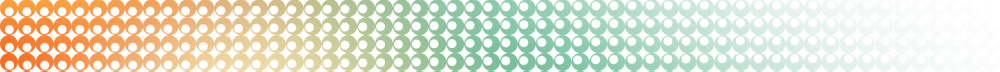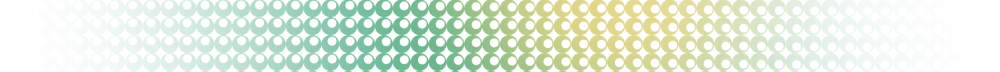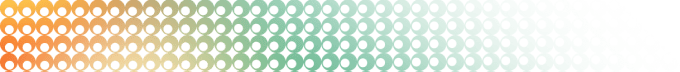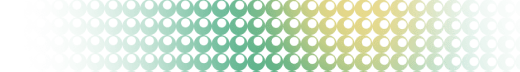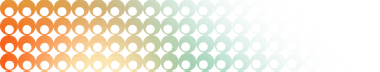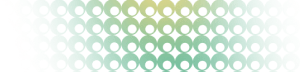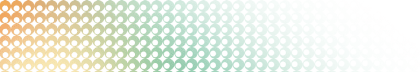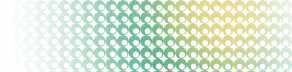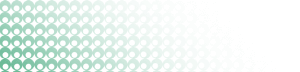Summary: in this tutorial, you will learn how to use PostgreSQL AVG() function to calculate the average value of a set.
Introduction to PostgreSQL AVG() function
The AVG() function is one of the most commonly used aggregate functions in PostgreSQL. The AVG() function allows you to calculate the average value of a set.
Here is the syntax of the AVG() function:
AVG(column)You can use the AVG() function in the SELECT and HAVING clauses.
To calculate the average value of distinct values in a set, you use the distinct option as follows:
AVG(DISTINCT column)Notice that the AVG() function ignores NULL. If the column has no values, the AVG() function returns NULL.
PostgreSQL AVG() function examples
Let’s take a look at some examples of using the AVG function.
We will use the following payment table in the dvdrental sample database for demonstration:
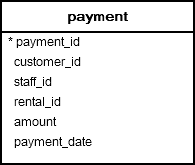
1) Basic PostgreSQL AVG() function example
The following example uses the AVG() function to calculate the average amount that customers paid:
SELECT AVG(amount)
FROM payment;Output:
avg
--------------------
4.2006056453822965
(1 row)To make the output more readable, you can use the cast operator as follows:
SELECT AVG(amount)::numeric(10,2)
FROM payment;Output:
avg
------
4.20
(1 row)2) Using AVG() function with DISTINCT operator example
The following query returns the average payment made by customers. Because we use DISTINCT PostgreSQL takes unique amounts and calculates the average.
SELECT AVG(DISTINCT amount)::numeric(10,2)
FROM payment;Output:
avg
------
6.14
(1 row)Notice that the result is different from the first example that does not use the DISTINCT option.
3) Using AVG() function with SUM() function example
The following query uses the AVG() function with the SUM() function to calculate the total payment made by customers and the average of all transactions.
SELECT
AVG(amount)::numeric(10,2),
SUM(amount)::numeric(10,2)
FROM
payment;avg | sum
------+----------
4.20 | 61312.04
(1 row)4) Using PostgreSQL AVG() function with GROUP BY clause
Typically, you use the AVG() function with the GROUP BY clause to calculate the average value of per group.
- First, the
GROUP BYclause divides rows of the table into groups - Then, the
AVG()function calculates the average value per group.
The following example uses the AVG() function with GROUP BY clause to calculate the average amount paid by each customer:
SELECT
customer_id,
first_name,
last_name,
AVG (amount):: NUMERIC(10, 2)
FROM
payment
INNER JOIN customer USING(customer_id)
GROUP BY
customer_id
ORDER BY
customer_id;Output:
customer_id | first_name | last_name | avg
-------------+-------------+--------------+------
1 | Mary | Smith | 3.82
2 | Patricia | Johnson | 4.76
3 | Linda | Williams | 5.45
4 | Barbara | Jones | 3.72
...In the query, we joined the payment table with the customer table using inner join. We used GROUP BY clause to group customers into groups and applied the AVG() function to calculate the average per group.
5) PostgreSQL AVG() function with HAVING clause example
You can use the AVG() function in the HAVING clause to filter groups based on a specified condition.
The following example uses the AVG() function to calculate the average payment of each customer and return only the ones who paid higher than 5 USD:
SELECT
customer_id,
first_name,
last_name,
AVG (amount):: NUMERIC(10, 2)
FROM
payment
INNER JOIN customer USING(customer_id)
GROUP BY
customer_id
HAVING
AVG (amount) > 5
ORDER BY
customer_id;Output:
customer_id | first_name | last_name | avg
-------------+------------+-----------+------
3 | Linda | Williams | 5.45
19 | Ruth | Martinez | 5.49
137 | Rhonda | Kennedy | 5.04
181 | Ana | Bradley | 5.08
187 | Brittany | Riley | 5.62
209 | Tonya | Chapman | 5.09
259 | Lena | Jensen | 5.16
272 | Kay | Caldwell | 5.07
285 | Miriam | Mckinney | 5.12
293 | Mae | Fletcher | 5.13
310 | Daniel | Cabral | 5.30
311 | Paul | Trout | 5.39
321 | Kevin | Schuler | 5.52
470 | Gordon | Allard | 5.09
472 | Greg | Robins | 5.07
477 | Dan | Paine | 5.09
508 | Milton | Howland | 5.29
522 | Arnold | Havens | 5.05
542 | Lonnie | Tirado | 5.30
583 | Marshall | Thorn | 5.12
(20 rows)This query is similar to the one above with an additional HAVING clause. We used AVG function in the HAVING clause to filter the groups that have an average amount less than or equal to 5.
6) Using PostgreSQL AVG() function and NULL
Let’s see the behavior of the AVG() function when its input has NULL.
First, create a table named t1.
CREATE TABLE t1 (
id serial PRIMARY KEY,
amount INTEGER
);Second, insert some sample data:
INSERT INTO t1 (amount)
VALUES
(10),
(NULL),
(30);The data of the t1 table is as follows:
SELECT
*
FROM
t1;Third, use the AVG() function to calculate average values in the amount column.
SELECT AVG(amount)::numeric(10,2)
FROM t1;Output:
avg
-------
20.00
(1 row)It returns 20, meaning that the AVG() function ignores NULL values.
Summary
- Use PostgreSQL
AVG()function to calculate the average value of a set. - The
AVG()function ignores NULL in the calculation. - The
AVG()function returns NULL if the set is empty.