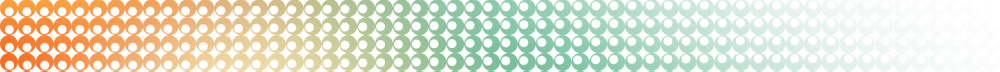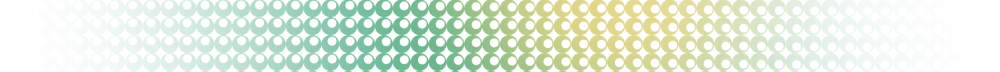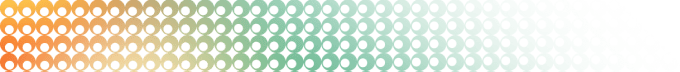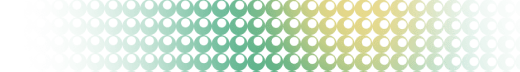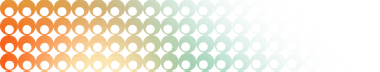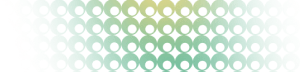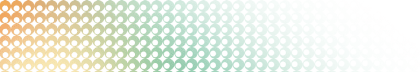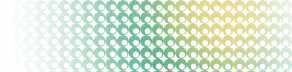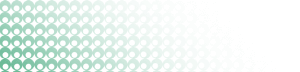Summary: in this tutorial, you will learn how to create new tables in the PostgreSQL database from a C# program.
This tutorial begins where the Connecting to the PostgreSQL database from a C# program tutorial left off.
How to create tables in PostgreSQL using C#
To create a new table in a PostgreSQL database from a C# program, you follow these steps:
First, construct a CREATE TABLE statement:
var sql = "CREATE TABLE ...";Second, open a connection to the PostgreSQL database:
await using var conn = new NpgsqlConnection(connectionString);
await conn.OpenAsync();Third, create a NpgsqlCommand object:
await using var cmd = new NpgsqlCommand(sql, conn);Fourth, execute the CREATE TABLE statement by calling the ExecuteNonQueryAsync() method of the command object:
await cmd.ExecuteNonQueryAsync();Finally, close the database connection. Note that the using statement automatically closes the database connection when it goes out of scope.
Creating new tables
The following program illustrates how to create three tables courses, students, and enrollments in the elearning database:
using Npgsql;
// Construct CREATE TABLE statements
var statements = new List<string> {@"
CREATE TABLE courses(
id INT GENERATED ALWAYS AS IDENTITY PRIMARY KEY,
name VARCHAR(255) NOT NULL UNIQUE,
duration INTERVAL NOT NULL,
description TEXT
)",
@"CREATE TABLE students(
id INT GENERATED ALWAYS AS IDENTITY PRIMARY KEY,
first_name VARCHAR(255) NOT NULL,
last_name VARCHAR(255) NOT NULL,
email VARCHAR(400) NOT NULL UNIQUE,
registration_date DATE NOT NULL
)",
@"CREATE TABLE enrollments(
student_id INT NOT NULL,
course_id INT NOT NULL,
enrolled_date DATE NOT NULL,
PRIMARY KEY(student_id, course_id)
)"
};
// Get the connection string
string connectionString = ConfigurationHelper.GetConnectionString("DefaultConnection");
try
{
// Create a new data source
using var dataSource = NpgsqlDataSource.Create(connectionString);
// Execute each CREATE TABLE statement
foreach (var statement in statements)
{
await using var cmd = dataSource.CreateCommand(statement);
await cmd.ExecuteNonQueryAsync();
}
Console.WriteLine("The tables have been created successfully.");
}
catch (NpgsqlException ex)
{
Console.WriteLine($"Error: {ex.Message}");
}How it works.
First, construct a list of CREATE TABLE statements:
var statements = new List<string> {
// ...
}Next, get the connection string using the ConfigurationHelper class:
string connectionString = ConfigurationHelper.GetConnectionString("DefaultConnection");Then, create a new data source from the connection string:
using var dataSource = NpgsqlDataSource.Create(connectionString);After that, iterate over the statements list and execute each statement by calling the ExecuteNonQueryAsync() method:
foreach (var statement in statements)
{
await using var cmd = dataSource.CreateCommand(statement);
await cmd.ExecuteNonQueryAsync();
}Finally, use the try-catch statement to catch any exceptions that may occur and display the error message:
Console.WriteLine($"Error: {ex.Message}");Verify table creation
First, open a terminal and connect to the elearning database using the ed user:
psql -U ed -d elearningIt’ll prompt you to enter a password for the ed user. Input the valid password and press Enter to connect to the PostgreSQL.
Second, run the \dt command to show all tables in the elearning database:
\dtOutput:
Schema | Name | Type | Owner
--------+-------------+-------+-------
public | courses | table | ed
public | enrollments | table | ed
public | students | table | ed
(3 rows)The output indicates that the program has successfully created three tables including courses, enrollments, and students.
Summary
- Call the
ExecuteNonQueryAsync()method of theNpgsqlCommandto execute aCREATETABLEstatement to create a new table in the PostgreSQL database.