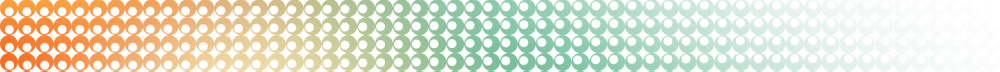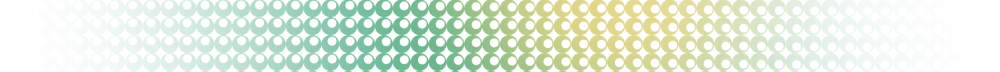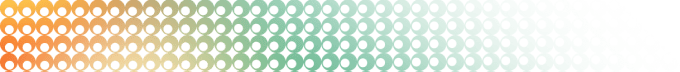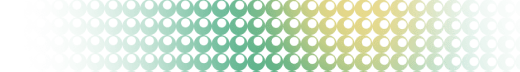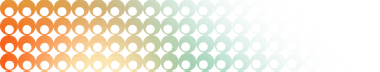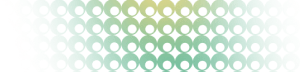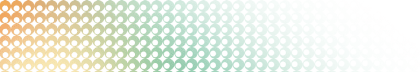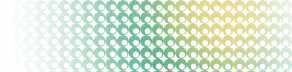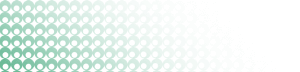Summary: in this tutorial, you will learn how to insert data into a table in the PostgreSQL database from a C# program.
This tutorial begins where the Creating Tables in PostgreSQL database from a C# program tutorial left off.
How to insert data into PostgreSQL database using C#
To insert a new row into a table in a PostgreSQL database from a C# program, you follow these steps:
First, construct an INSERT statement:
var sql = "INSERT INTO ...";In the SQL statement, you can have one or more parameters in the format @parameter. When you execute it, you can bind values to these parameters.
This allows you to prevent SQL injection attacks if the values come from untrusted sources such as form input.
Second, create a new data source from the connection string:
using var dataSource = NpgsqlDataSource.Create(connectionString);Third, create a NpgsqlCommand object from the data source with the INSERT statement:
await using var cmd = dataSource.CreateCommand(sql);Finally, execute the INSERT statement by calling the ExecuteNonQueryAsync() method of the command object:
await cmd.ExecuteNonQueryAsync();Inserting data into a table
The following C# program inserts a row into the students table in the elearning database:
using Npgsql;
var student = new Student("John", "Doe", "john.doe@example.com", new DateOnly(2024, 5, 20));
// Construct INSERT statement
var sql = @"INSERT INTO students(first_name, last_name, email, registration_date) " +
"VALUES(@first_name,@last_name,@email,@registration_date)";
// Get the connection string
string connectionString = ConfigurationHelper.GetConnectionString("DefaultConnection");
try
{
// Create a new data source
using var dataSource = NpgsqlDataSource.Create(connectionString);
// Create a command
await using var cmd = dataSource.CreateCommand(sql);
// Bind parameters
cmd.Parameters.AddWithValue("@first_name", student.FirstName);
cmd.Parameters.AddWithValue("@last_name", student.LastName);
cmd.Parameters.AddWithValue("@email", student.Email);
cmd.Parameters.AddWithValue("@registration_date", student.RegistrationDate);
await cmd.ExecuteNonQueryAsync();
Console.WriteLine("The row has been inserted successfully.");
}
catch (NpgsqlException ex)
{
Console.WriteLine($"Error: {ex.Message}");
}
public record Student(string FirstName, string LastName, string Email, DateOnly RegistrationDate);How it works.
First, create a new record called Student that includes the FirstName, LastName, Email, and RegistrationDate fields:
public record Student(string FirstName, string LastName, string Email, DateOnly RegistrationDate);Second, define a new instance of the Student record for insertion into the students table:
var student = new Student("John", "Doe", "john.doe@example.com", new DateOnly(2024,5,20));Third, construct an INSERT statement that inserts a new row into the students table:
var sql = @"INSERT INTO students(first_name, last_name, email, registration_date) " +
"VALUES(@first_name,@last_name,@email,@registration_date)";These @first_name,@last_name,@email, and @registration_date are placeholders for parameters in the SQL command.
Fourth, get the connection string and establish a connection to the PostgreSQL server:
// Get the connection string
string connectionString = ConfigurationHelper.GetConnectionString("DefaultConnection");Fifth, create a new NpgsqlCommand object and bind the values to its parameters:
await using var cmd = new NpgsqlCommand(sql, conn);
// Bind parameters
cmd.Parameters.AddWithValue("@first_name", student.FirstName);
cmd.Parameters.AddWithValue("@last_name", student.LastName);
cmd.Parameters.AddWithValue("@email", student.Email);
cmd.Parameters.AddWithValue("@registration_date", student.RegistrationDate);Sixth, execute the INSERT statement by calling the ExecuteNonQueryAsync() method:
await cmd.ExecuteNonQueryAsync();Finally, display an error message if any exceptions occur during the insertion:
// ...
catch (NpgsqlException ex)
{
Console.WriteLine($"Error: {ex.Message}");
}Verify the insert
First, open a terminal and connect to the elearning database using the ed user:
psql -U ed -d elearningIt'll prompt you to enter a password for the ed user. Input the valid password and press Enter to connect to the PostgreSQL.
Second, query data from the students table:
SELECT * FROM students;Output:
id | first_name | last_name | email | registration_date
----+------------+-----------+--------------------+-------------------
1 | John | Doe | john.doe@example.com | 2024-05-20
(1 row)The output indicates that the program has successfully inserted a new row into the students table.
Summary
- Use the
NpgsqlCommandobject to execute anINSERTstatement that inserts a row into a table.