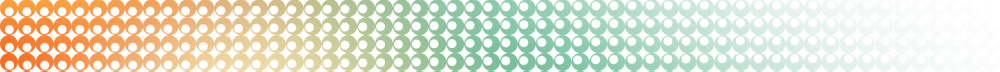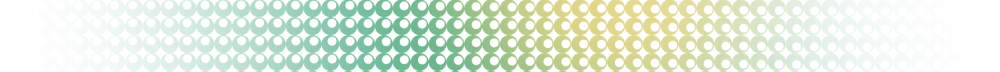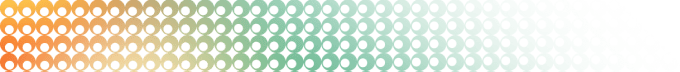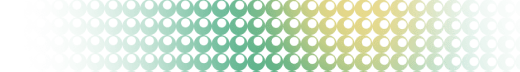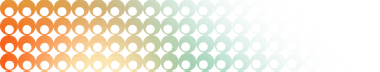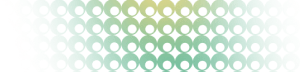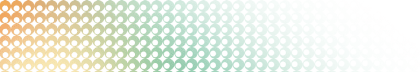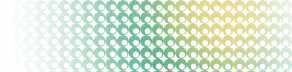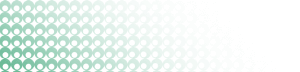Summary: in this tutorial, you will learn how to use the PostgreSQL MAKE_DATE() function to generate a date value from the year, month, and day.
Introduction to PostgreSQL MAKE_DATE() function
The MAKE_DATE() function allows you to construct a date value from the specified year, month, and day values.
Here’s the syntax of the MAKE_DATE() function:
MAKE_DATE( year int, month int, day int ) → dateIn this syntax, year, month, and day are the year, month, and day parts of the date. The negative year indicates BC.
The MAKE_DATE() function returns a value of the DATE type.
PostgreSQL MAKE_DATE() function examples
Let’s explore some examples of using the MAKE_DATE() function.
1) Basic PostgreSQL MAKE_DATE() function example
The following example uses the MAKE_DATE() function to generate the date 2024-03-25:
SELECT MAKE_DATE(2023,3, 25);Output:
make_date
------------
2023-03-25
(1 row)2) Using the MAKE_DATE() function with leap years
The MAKE_DATE() function automatically handles the leap years for you. For example, you can create a date of February 29th in a leap year such as 2024 as follows:
SELECT MAKE_DATE(2024, 2, 29);Output:
make_date
------------
2024-02-29
(1 row)3) Using the MAKE_DATE() function to generate sequential dates
The following example uses the MAKE_DATE() function to generate a list of date values from Jan 1, 2024 to Jan 7, 2024:
SELECT MAKE_DATE(2023, 1, day) dates
FROM generate_series(1, 7) AS day;Output:
dates
------------
2023-01-01
2023-01-02
2023-01-03
2023-01-04
2023-01-05
2023-01-06
2023-01-07
(7 rows)Summary
- Use the
MAKE_DATE()function to generate a date value from the year, month, and day