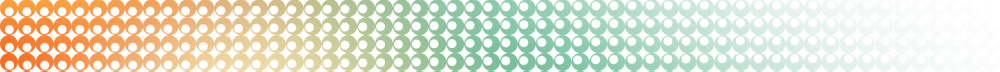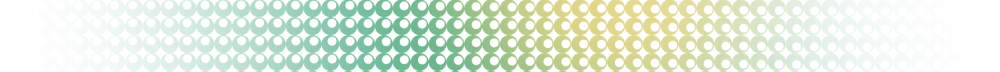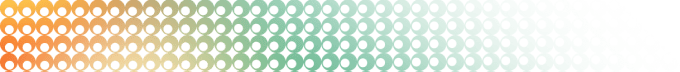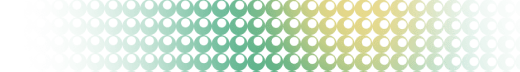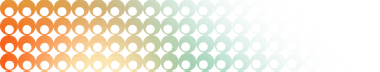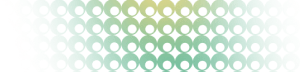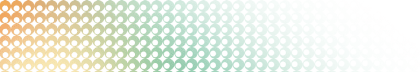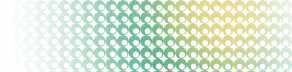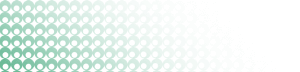Summary: in this tutorial, you will learn how to list indexes from a PostgreSQL database by using either pg_indexes view or psql command.
PostgreSQL does not provide a command like SHOW INDEXES to list the index information of a table or database.
However, it does provide you with access to the pg_indexes view so that you can query the index information.
If you use the psql program to interact with the PostgreSQL database, you can use the \d command to view the index information for a table.
PostgreSQL List Indexes using pg_indexes View
The pg_indexes view allows you to access useful information on each index in the PostgreSQL database.
The pg_indexes view consists of five columns:
schemaname: stores the name of the schema that contains tables and indexes.tablename: indicates the name of the table to which the index belongs.indexname: represents the name of the index.tablespace: identifies the name of the tablespace that contains indexes.indexdef: contains the index definition command in the form ofCREATE INDEXstatement.
The following statement lists all indexes of the schema public in the current database:
SELECT
tablename,
indexname,
indexdef
FROM
pg_indexes
WHERE
schemaname = 'public'
ORDER BY
tablename,
indexname;Output:
tablename | indexname | indexdef
--------------------+-----------------------------------------------------+-----------------------------------------------------------------------------------------------------------------------------------------------
accounts | accounts_email_key | CREATE UNIQUE INDEX accounts_email_key ON public.accounts USING btree (email)
accounts | accounts_pkey | CREATE UNIQUE INDEX accounts_pkey ON public.accounts USING btree (user_id)
accounts | accounts_username_key | CREATE UNIQUE INDEX accounts_username_key ON public.accounts USING btree (username)
actor | actor_pkey | CREATE UNIQUE INDEX actor_pkey ON public.actor USING btree (actor_id)
actor | idx_actor_first_name | CREATE INDEX idx_actor_first_name ON public.actor USING btree (first_name)
actor | idx_actor_last_name | CREATE INDEX idx_actor_last_name ON public.actor USING btree (last_name)
...To show all the indexes of a table, you use the following statement:
SELECT
indexname,
indexdef
FROM
pg_indexes
WHERE
tablename = 'table_name';For example, to list all the indexes for the customer table, you use the following statement:
SELECT
indexname,
indexdef
FROM
pg_indexes
WHERE
tablename = 'customer';Here is the output:
indexname | indexdef
-------------------+--------------------------------------------------------------------------------
customer_pkey | CREATE UNIQUE INDEX customer_pkey ON public.customer USING btree (customer_id)
idx_fk_address_id | CREATE INDEX idx_fk_address_id ON public.customer USING btree (address_id)
idx_fk_store_id | CREATE INDEX idx_fk_store_id ON public.customer USING btree (store_id)
idx_last_name | CREATE INDEX idx_last_name ON public.customer USING btree (last_name)
(4 rows)If you want to get a list of indexes for tables whose names start with the letter c, you can use the following query:
SELECT
tablename,
indexname,
indexdef
FROM
pg_indexes
WHERE
tablename LIKE 'c%'
ORDER BY
tablename,
indexname;The following shows the output:
tablename | indexname | indexdef
------------+-------------------+------------------------------------------------------------------------------------
categories | categories_pkey | CREATE UNIQUE INDEX categories_pkey ON public.categories USING btree (category_id)
category | category_pkey | CREATE UNIQUE INDEX category_pkey ON public.category USING btree (category_id)
city | city_pkey | CREATE UNIQUE INDEX city_pkey ON public.city USING btree (city_id)
city | idx_fk_country_id | CREATE INDEX idx_fk_country_id ON public.city USING btree (country_id)
country | country_pkey | CREATE UNIQUE INDEX country_pkey ON public.country USING btree (country_id)
customer | customer_pkey | CREATE UNIQUE INDEX customer_pkey ON public.customer USING btree (customer_id)
customer | idx_fk_address_id | CREATE INDEX idx_fk_address_id ON public.customer USING btree (address_id)
customer | idx_fk_store_id | CREATE INDEX idx_fk_store_id ON public.customer USING btree (store_id)
customer | idx_last_name | CREATE INDEX idx_last_name ON public.customer USING btree (last_name)
(9 rows)PostgreSQL List Indexes using psql command
If you use psql to connect to a PostgreSQL database and want to list all indexes of a table, you can use the \d psql command as follows:
\d table_nameThe command will return all information about the table including the table’s structure, indexes, constraints, and triggers.
For example, the following statement returns detailed information about the customer table:
\d customerThe output is:
Table "public.customer"
Column | Type | Collation | Nullable | Default
-------------+-----------------------------+-----------+----------+-----------------------------------------------
customer_id | integer | | not null | nextval('customer_customer_id_seq'::regclass)
store_id | smallint | | not null |
first_name | character varying(45) | | not null |
last_name | character varying(45) | | not null |
email | character varying(50) | | |
address_id | smallint | | not null |
activebool | boolean | | not null | true
create_date | date | | not null | 'now'::text::date
last_update | timestamp without time zone | | | now()
active | integer | | |
Indexes:
"customer_pkey" PRIMARY KEY, btree (customer_id)
"idx_fk_address_id" btree (address_id)
"idx_fk_store_id" btree (store_id)
"idx_last_name" btree (last_name)
Foreign-key constraints:
"customer_address_id_fkey" FOREIGN KEY (address_id) REFERENCES address(address_id) ON UPDATE CASCADE ON DELETE RESTRICT
Referenced by:
TABLE "payment" CONSTRAINT "payment_customer_id_fkey" FOREIGN KEY (customer_id) REFERENCES customer(customer_id) ON UPDATE CASCADE ON DELETE RESTRICT
TABLE "rental" CONSTRAINT "rental_customer_id_fkey" FOREIGN KEY (customer_id) REFERENCES customer(customer_id) ON UPDATE CASCADE ON DELETE RESTRICT
Triggers:
last_updated BEFORE UPDATE ON customer FOR EACH ROW EXECUTE FUNCTION last_updated()The output shows the index of the table under the Indexes section.
Summary
- Query data from the
pg_indexesview to retrieve the index information. - Use the
\d table_namecommand to display the table information along with indexes.