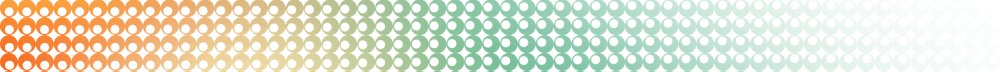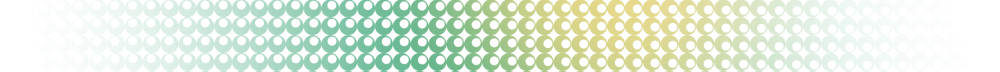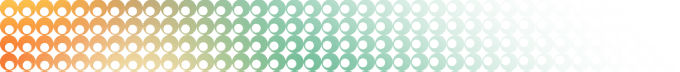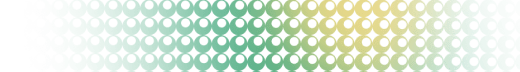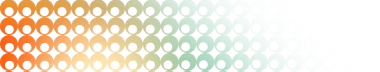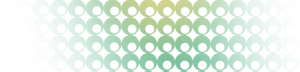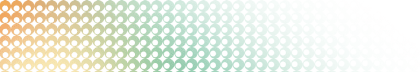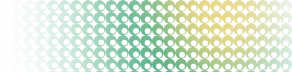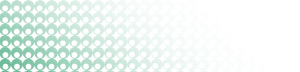The PostgreSQL ABS() function returns the absolute value of a number.
Syntax
The following illustrates the syntax of the ABS() function:
ABS(numeric_expression)Arguments
The ABS() function requires one argument:
1) numeric_expression
The numeric_expression can be a number or a numeric expression that evaluates to a number.
Return Value
The ABS() function returns a value whose data type is the same as the input argument.
Absolute Operator @
Besides the ABS() function, you can use the absolute operator @:
@ expressionIn this syntax, the @ operator returns the absolute value of the expression.
Examples
The following example shows how to use the ABS() function to calculate the absolute value of a number:
SELECT ABS(-10.25) result;The result is:
result
--------
10.25
(1 row)The following statement uses an expression for the ABS() function:
SELECT ABS( 100 - 250 ) result;Here is the result:
result
--------
150
(1 row)Besides the ABS() function, you can use the absolute operator @, for example:
SELECT @ -15 as resultIt returned 15 as expected.
result
--------
15
(1 row)In this tutorial, you have learned how to use the PostgreSQL ABS() function to calculate the absolute value of a number.