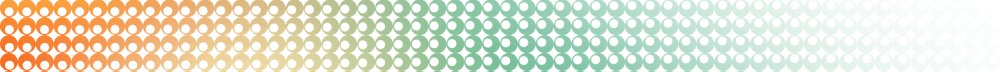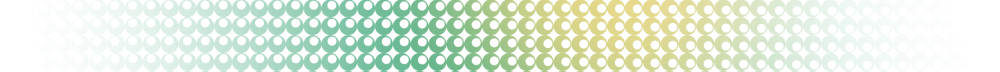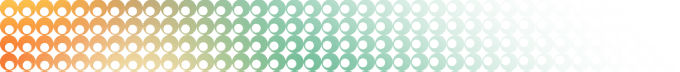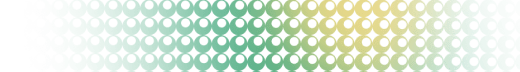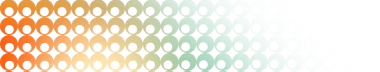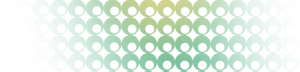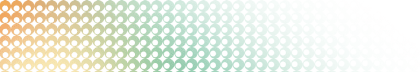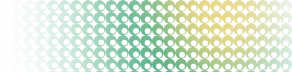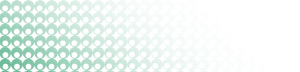Summary: In this tutorial, you will learn how to use the PostgreSQL MOD() function performs the modulo operation, returning the remainder after dividing the first argument by the second one.
Introduction to the PostgreSQL MOD() function
The MOD() function allows you to perform a modulo operation, returning the remainder after dividing the first argument by the second one.
Here’s the basic syntax of the PostgreSQL MOD() function:
MOD(dividend,divisor)In this syntax:
dividend: Thedividendis a number that you want to divide.divisor: Thedivisoris the number by which you want to divide the dividend.
The divisor must not be zero (0), otherwise, the function will issue the division by zero error.
The MOD() function returns a number whose data type is the same as the input argument. It returns NULL if either dividend or divisor is NULL.
PostgreSQL MOD() function examples
Let’s explore some examples of using the MOD() function.
1) Basic PostgreSQL MOD() function examples
The following example uses the MOD() function to get the remainder of two integers:
SELECT MOD(15,4);Output:
mod
-----
3
(1 row)The following statement uses the MOD() function to get the remainder of 15 and -5:
SELECT MOD(15,-4);Output:
mod
-----
3
(1 row)But the following statement returns a negative result:
SELECT MOD(-15,4);The remainder is a negative number:
mod
-----
-3
(1 row)Similarly, the following statement returns the same negative remainder number:
SELECT MOD(-15,-4);Output:
mod
-----
-3
(1 row)2) Using the MOD() function with decimal numbers
The following example uses the MOD() function to calculate the remainder when dividing 10.5 by 3, resulting in 1.5:
SELECT MOD(10.5, 3);Output:
mod
-----
1.5
(1 row)Summary
- Use the PostgreSQL
MOD()function to find the remainder after dividing one number by another.