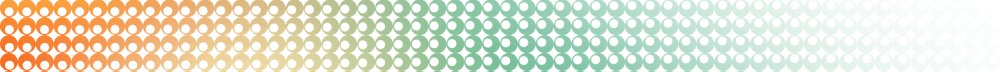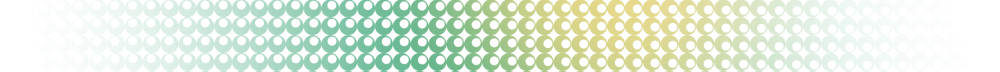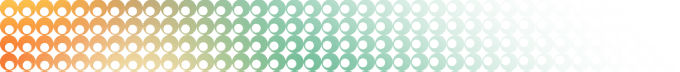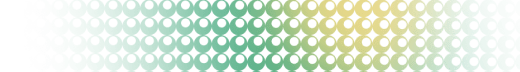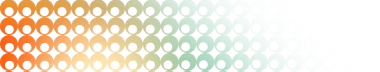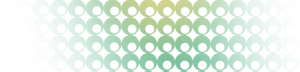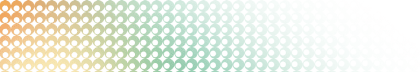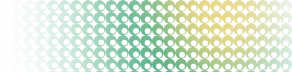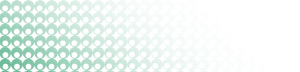Summary: in this tutorial, you will learn how to use the PostgreSQL SCALE() function to retrieve the scale of a number.
Introduction to the PostgreSQL SCALE() function
The scale of a number is the count of decimal digits in its fractional part. For example, the scale of 1.234 is 3 because it has three digits after the decimal point.
The SCALE() function allows you to determine the scale of a number.
Here’s the basic syntax of the SCALE() function:
SCALE(numeric_value)The SCALE() function returns an integer representing the scale of the numeric_value. It returns NULL if the numeric_value is NULL.
PostgreSQL SCALE() function examples
Let’s explore some examples of using the PostgreSQL SCALE() function.
1) Basic SCALE() function example
The following example uses the SCALE() function to determine the scale of the number 3.141592653589793:
SELECT SCALE(3.141592653589793);Output:
scale
-------
15
(1 row)It returns 15 indicating that there are 15 digits after the decimal point.
2) Using the SCALE() table to examine table data
First, create a table called product_prices to store product prices with various scales:
CREATE TABLE product_prices (
product_id SERIAL PRIMARY KEY,
product_name VARCHAR(100) NOT NULL,
price NUMERIC NOT NULL
);Second, insert some data into the table:
INSERT INTO product_prices (product_name, price)
VALUES
('T-Shirt', 10.123),
('Jeans', 20.5678),
('Sneakers', 30.45),
('Backpack', 40.12345),
('Watch', 50.6789),
('Sunglasses', 60.1),
('Headphones', 70.23456),
('Smartphone', 80.123),
('Laptop', 90.5),
('Camera', 100.1234)
RETURNING *;Output:
product_id | product_name | price
------------+--------------+----------
1 | T-Shirt | 10.123
2 | Jeans | 20.5678
3 | Sneakers | 30.45
4 | Backpack | 40.12345
5 | Watch | 50.6789
6 | Sunglasses | 60.1
7 | Headphones | 70.23456
8 | Smartphone | 80.123
9 | Laptop | 90.5
10 | Camera | 100.1234
(10 rows)Third, group the product prices by scales using the SCALE() function:
SELECT
scale(price) AS price_scale,
COUNT(*) AS count_of_products
FROM
product_prices
GROUP BY
price_scale
ORDER BY
price_scale;Output:
price_scale | count_of_products
-------------+-------------------
1 | 2
2 | 1
3 | 2
4 | 3
5 | 2
(5 rows)By understanding the scales of prices, you can identify the diverse decimal precisions and take appropriate action to standardize them.
Summary
- Use the
SCALE()function to retrieve the scale of a number.