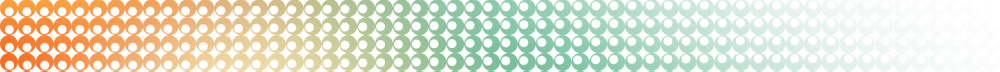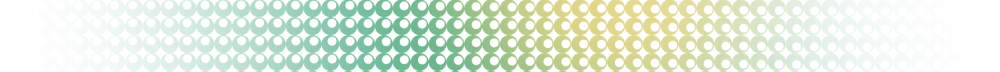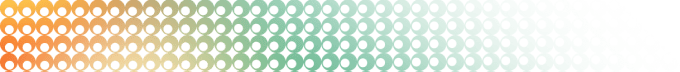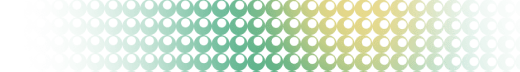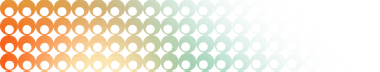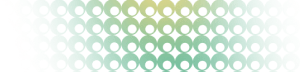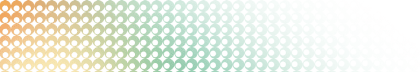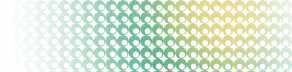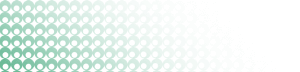Summary: in this tutorial, you will learn how to use the PostgreSQL SIGN() function to determine the sign of a number.
Introduction to the PostgreSQL SIGN() function
The SIGN() function allows you to determine the sign of a number.
Here’s the syntax of the SIGN() function:
SIGN(numeric_value)The SIGN() function accepts a numeric value (numeric_value) and returns -1 if the value is negative, 0 if the value is zero, and 1 if the value is positive. Additionally, it returns NULL if the value is NULL.
The SIGN() function can be handy when you’re working with financial data, performing mathematical calculations, or handling data validation activities.
PostgreSQL SIGN() function examples
Let’s explore some examples of using the SIGN() function.
1) Basic SIGN() function example
The following example uses the SIGN() function to get the sign of various numbers:
SELECT
SIGN(-10),
SIGN(0),
SIGN(10),
SIGN(NULL);Output:
sign | sign | sign | sign
------+------+------+------
-1 | 0 | 1 | null
(1 row)The SIGN() returns -1 for -10, 0 for 0, 1 for 10, and NULL for NULL.
2) Using the SIGN() function with table data
First, create a table called sales to store the sales amount by year:
CREATE TABLE sales (
year INTEGER PRIMARY KEY,
sales_amount NUMERIC NOT NULL
);Second, insert rows into the sales table:
INSERT INTO sales (year, sales_amount)
VALUES
(2013, 10000),
(2014, 12000),
(2015, 15000),
(2016, 15000),
(2017, 20000),
(2018, 22000),
(2019, 22000),
(2020, 23000),
(2021, 22000),
(2022, 24000),
(2023, 26000)
RETURNING *;Third, compare the sales of a year with the previous year and use the SIGN() function to output the sales trend:
SELECT
year,
sales_amount,
LAG(sales_amount) OVER (ORDER BY year) AS previous_year_sales,
CASE
WHEN LAG(sales_amount) OVER (ORDER BY year) IS NULL THEN 'N/A'
WHEN SIGN(sales_amount - LAG(sales_amount) OVER (ORDER BY year)) = 1 THEN 'up'
WHEN SIGN(sales_amount - LAG(sales_amount) OVER (ORDER BY year)) = -1 THEN 'down'
ELSE 'unchanged'
END AS sales_trend
FROM
sales;Output:
year | sales_amount | previous_year_sales | sales_trend
------+--------------+---------------------+-------------
2013 | 10000 | null | N/A
2014 | 12000 | 10000 | up
2015 | 15000 | 12000 | up
2016 | 15000 | 15000 | unchanged
2017 | 20000 | 15000 | up
2018 | 22000 | 20000 | up
2019 | 22000 | 22000 | unchanged
2020 | 23000 | 22000 | up
2021 | 22000 | 23000 | down
2022 | 24000 | 22000 | up
2023 | 26000 | 24000 | up
(11 rows)How it works.
- Use the
LAG()window function to retrieve thesales_amountfrom the previous year utilizing theORDERBYyear clause to specify the order of rows. - Use the
CASEexpression to evaluate each row’s sales data and assign a corresponding value to thesales_trendcolumn.
If you want to reuse the result of the LAG() function, you can use a common table expression:
WITH sales_data AS (
SELECT
year,
sales_amount,
LAG(sales_amount) OVER (ORDER BY year) AS previous_year_sales
FROM
sales
)
SELECT
year,
sales_amount,
previous_year_sales,
CASE
WHEN previous_year_sales IS NULL THEN 'N/A'
WHEN SIGN(sales_amount - previous_year_sales) = 1 THEN 'up'
WHEN SIGN(sales_amount - previous_year_sales) = -1 THEN 'down'
ELSE 'unchanged'
END AS sales_trend
FROM
sales_data;Summary
- Use the
SIGN()function to determine the sign of a number.