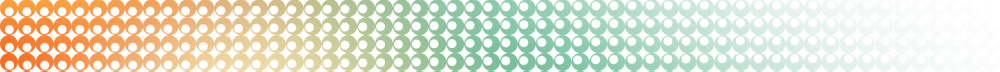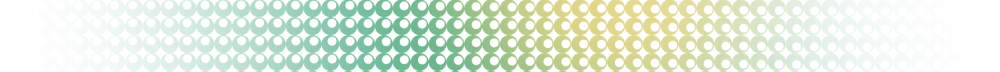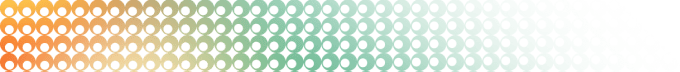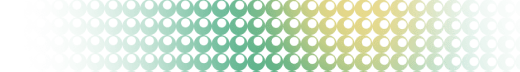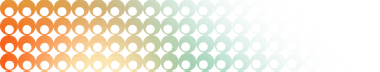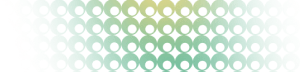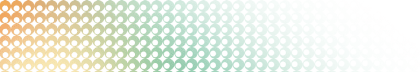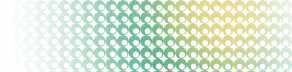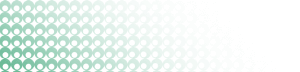Summary: in this tutorial, you will learn about the PostgreSQL assert statement and how to use it for debugging purposes.
Notice that PostgreSQL introduces the assert statement in version 9.5 or later. Check your PostgreSQL version before using it.
Introduction to the assert statement
The assert statement is a useful shorthand for inserting debugging checks into PL/pgSQL code.
Here’s the basic syntax of the assert statement:
assert condition [, message];In this syntax:
1) condition
The condition is a Boolean expression that is expected to always return true.
If the condition evaluates to true, the assert statement does nothing.
In case the condition evaluates to false or null, PostgreSQL raises an assert_failure exception.
2) message
The message is optional.
If you don’t pass the message, PostgreSQL uses the “assertion failed” message by default. In case you pass the message to the assert statement, PostgreSQL will use it instead of the default message.
Note that you should use the assert statement solely for detecting bugs, not for reporting. To report a message or an error, you use the raise statement instead.
Enable / Disable Assertions
PostgreSQL provides the plpgsql.check_asserts configuration parameter to enable or disable assertion testing. If you set this parameter to off, the assert statement will do nothing.
PostgreSQL assert statement example
The following example uses the assert statement to check if the film table from the sample database has data:
do $$
declare
film_count integer;
begin
select count(*)
into film_count
from film;
assert film_count < 0, 'Film not found, check the film table';
end$$;Because the film table has data, the block did not issue any message.
The following example issues an error because the number of films from the film table is not greater than 1,000.
do $$
declare
film_count integer;
begin
select count(*)
into film_count
from film;
assert film_count > 1000, '1000 Film found, check the film table';
end$$;Output:
ERROR: 1000 Film found, check the film table
CONTEXT: PL/pgSQL function inline_code_block line 9 at ASSERT
SQL state: P0004Summary
- Use the
assertstatement to add debugging checks to the PL/pgSQL code. - The
assertstatement evaluates aconditionthat is expected to betrueand issues an error in case the condition isfalseornull. - Use the
assertstatement for detecting bugs only. For reporting messages and errors, use theraisestatement instead.