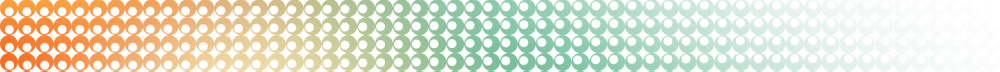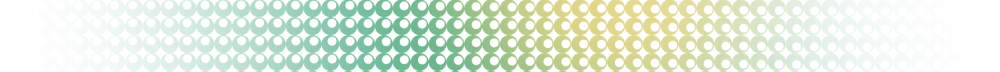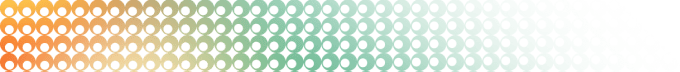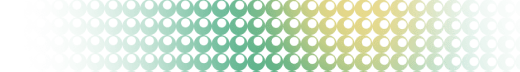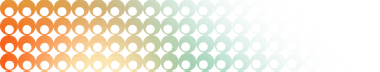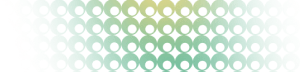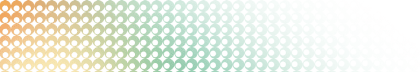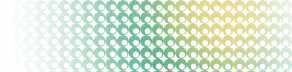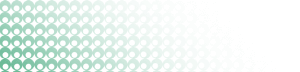Summary: in this tutorial, you will learn how to report messages and raise errors using the raise statement.
Reporting messages
In PL/pgSQL, you use the raise statement to issue a message. Here's the syntax of the raise statement:
raise level format;In this syntax:
Level
The level option determines the error severity with the following values:
debuglognoticeinfowarningexception
If you don't specify the level, the raise statement will use exception level that raises an error and stops the current transaction by default. We'll discuss the raise exception shortly.
Format
The format is a string that specifies the message. The format uses percentage ( %) placeholders that will be substituted by the arguments.
The number of placeholders must be the same as the number of arguments. Otherwise, PostgreSQL will issue an error:
[Err] ERROR: too many parameters specified for raiseThe following example illustrates the raise statement that reports different messages at the current time.
do $$
begin
raise info 'information message %', now() ;
raise log 'log message %', now();
raise debug 'debug message %', now();
raise warning 'warning message %', now();
raise notice 'notice message %', now();
end $$;Output:
info: information message 2015-09-10 21:17:39.398+07
warning: warning message 2015-09-10 21:17:39.398+07
notice: notice message 2015-09-10 21:17:39.398+07Notice that not all messages are reported back to the client. PostgreSQL only reports the info, warning, and notice level messages back to the client. This is controlled by client_min_messages and log_min_messages configuration parameters.
Raising errors
To raise an error, you use the exception level after the raise statement. The raise statement uses the exception level by default.
Besides raising an error, you can add more information by using the following additional clause:
using option = expressionThe option can be:
hint: provide the hint message so that the root cause of the error is easier to discover.detail: give detailed information about the error.errcode: identify the error code, which can be either by condition name or anSQLSTATEcode. Please refer to the table of error codes and condition names.
The expression is a string-valued expression.
The following example raises a duplicate email error message:
do $$
declare
email varchar(255) := 'john.doe@example.com';
begin
-- check email for duplicate
-- ...
-- report duplicate email
raise exception 'duplicate email: %', email
using hint = 'check the email again';
end $$;ERROR: duplicate email: john.doe@example.com
HINT: check the email again
CONTEXT: PL/pgSQL function inline_code_block line 8 at RAISEThe following examples illustrate how to raise an SQLSTATE and its corresponding condition:
do $$
begin
--...
raise sqlstate '77777';
end $$;do $$
begin
--...
raise invalid_regular_expression;
end $$;Now you can use raise statement to either raise a message or report an error.
Summary
- Use the
raisestatement to issue a message in PL/pgSQL. - Utilize the
usingclause to provide a hint for the error message.