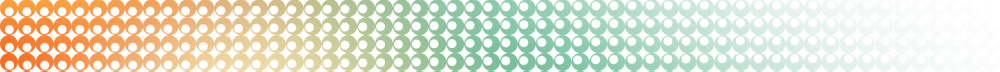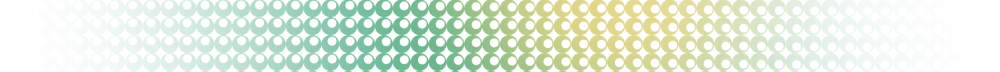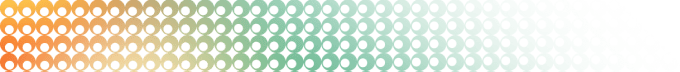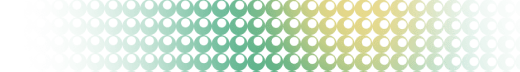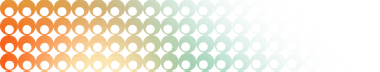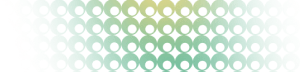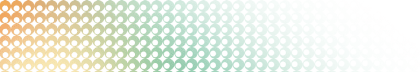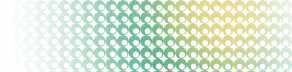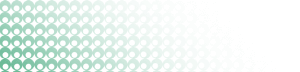Summary: in this tutorial, you will learn about the PL/pgSQL exit statement and how to use it to terminate a loop or exit a block.
Introduction to the PL/pgSQL exit statement
The exit statement allows you to prematurely terminate a loop including an unconditional loop, a while loop, and a for loop.
The following shows the syntax of the exit statement:
exit [label] [when boolean_expression]In this syntax:
- The
labelis the loop label of the current loop where theexitis in or the loop label of the outer loop. Depending on the label, theexitstatement will terminate the corresponding loop. If you don’t use the label, theexitstatement will terminate the enclosing loop. - Use the
when boolean_expressionclause to specify a condition that terminates a loop. Theexitstatement will terminate the loop if theboolean_expressionevaluates totrue.
The following statements are equivalent:
exit when counter > 10;if counter > 10 then
exit;
end if;The exit when is cleaner and shorter.
Besides terminating a loop, you can use the exit statement to exit a block specified by the begin...end keywords.
In this case, the control is passed to the statement after the end keyword of the current block:
<<block_label>>
BEGIN
-- some code
EXIT [block_label] [WHEN condition];
-- some more code
END block_label;PL/pgSQL Exit statement examples
Let’s take some examples of using the PL/pgSQL exit statement.
1) Using PL/pgSQL Exit statement to terminate an unconditional loop
The following example illustrates how to use the exit statement in unconditional loops:
do
$$
declare
i int = 0;
j int = 0;
begin
<<outer_loop>>
loop
i = i + 1;
exit when i > 3;
-- inner loop
j = 0;
<<inner_loop>>
loop
j = j + 1;
exit when j > 3;
raise notice '(i,j): (%,%)', i, j;
end loop inner_loop;
end loop outer_loop;
end;
$$Output:
NOTICE: (i,j): (1,1)
NOTICE: (i,j): (1,2)
NOTICE: (i,j): (1,3)
NOTICE: (i,j): (2,1)
NOTICE: (i,j): (2,2)
NOTICE: (i,j): (2,3)
NOTICE: (i,j): (3,1)
NOTICE: (i,j): (3,2)
NOTICE: (i,j): (3,3)How it works.
This example contains two loops: outer and inner loops.
Since both exit statements don’t use any loop labels, they will terminate the current loop.
The first exit statement terminates the outer loop when i is greater than 3. That’s why you see the value of i in the output is 1, 2, and 3.
The second exit statement terminates the inner loop when j is greater than 3. It is the reason you see that j is 1, 2, and 3 for each iteration of the outer loop.
The following example places the label of the outer loop in the second exit statement:
do
$$
declare
i int = 0;
j int = 0;
begin
<<outer_loop>>
loop
i = i + 1;
exit when i > 3;
-- inner loop
j = 0;
<<inner_loop>>
loop
j = j + 1;
exit outer_loop when j > 3;
raise notice '(i,j): (%,%)', i, j;
end loop inner_loop;
end loop outer_loop;
end;
$$Output:
NOTICE: (i,j): (1,1)
NOTICE: (i,j): (1,2)
NOTICE: (i,j): (1,3)In this example, the second exit statement terminates the outer loop when j is greater than 3.
2) Using the PL/pgSQL Exit statement to exit a block
The following example illustrates how to use the exit statement to terminate a block:
do
$$
begin
<<simple_block>>
begin
exit simple_block;
-- for demo purposes
raise notice '%', 'unreachable!';
end;
raise notice '%', 'End of block';
end;
$$Output
NOTICE: End of blockIn this example, the exit statement terminates the simple_block immediately:
exit simple_block;This statement will never be reached:
raise notice '%', 'unreachable!';Summary
- Use the
exitstatement to terminate a loop including an unconditionalloop,while, andforloop. - Use the
exitstatement to exit a block.