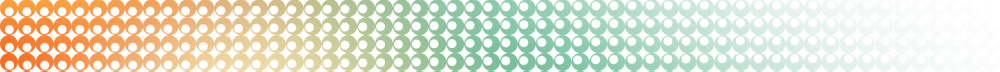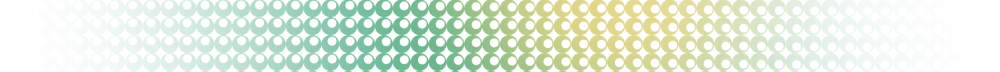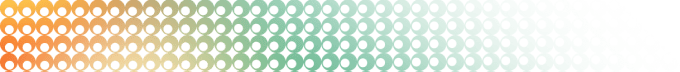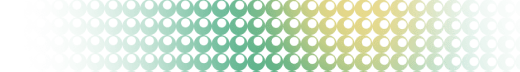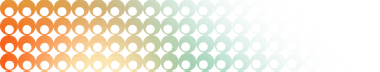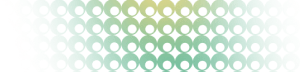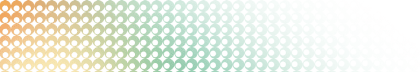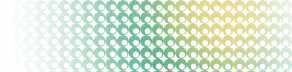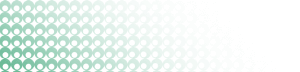Summary: in this tutorial, you will learn how to develop PostgreSQL functions that return a table using PL/pgSQL.
To define a function that returns a table, you use the following form of the create function statement:
create or replace function function_name (
parameter_list
)
returns table ( column_list )
language plpgsql
as
$$
declare
-- variable declaration
begin
-- body
end;
$$;Instead of returning a single value, this syntax allows you to return a table with a specified column list:
returns table ( column_list )We will use the film table from the sample database for the demonstration:
 The following function returns all films whose titles match a particular pattern using the ILIKE operator.
The following function returns all films whose titles match a particular pattern using the ILIKE operator.
create or replace function get_film (
p_pattern varchar
)
returns table (
film_title varchar,
film_release_year int
)
language plpgsql
as $$
begin
return query
select
title,
release_year::integer
from
film
where
title ilike p_pattern;
end;
$$;This get_film(varchar) accepts one parameter p_pattern, which is a pattern you want to match with the film title.
The function returns a query set based on a select statement. You need to ensure that the columns in the result set match those you define in the table after the returns table clause.
Since the data type of release_year column from the film table is not an integer, you need to cast it to an integer using the cast operator ::.
The following shows how to call the get_film() function:
SELECT * FROM get_film ('Al%');Output:
film_title | film_release_year
------------------+-------------------
Alabama Devil | 2006
Aladdin Calendar | 2006
Alamo Videotape | 2006
Alaska Phantom | 2006
Ali Forever | 2006
Alice Fantasia | 2006
Alien Center | 2006
Alley Evolution | 2006
Alone Trip | 2006
Alter Victory | 2006
(10 rows)If you call the function using the following statement, PostgreSQL returns a table that consists of one column that holds an array of rows:
SELECT get_film ('Al%');Output:
get_film
---------------------------
("Alabama Devil",2006)
("Aladdin Calendar",2006)
("Alamo Videotape",2006)
("Alaska Phantom",2006)
("Ali Forever",2006)
("Alice Fantasia",2006)
("Alien Center",2006)
("Alley Evolution",2006)
("Alone Trip",2006)
("Alter Victory",2006)
(10 rows)In practice, you often process each row before appending it to the function’s result set:
create or replace function get_film (
p_pattern varchar,
p_year int
)
returns table (
film_title varchar,
film_release_year int
)
language plpgsql
as $$
declare
var_r record;
begin
for var_r in(
select title, release_year
from film
where title ilike p_pattern and
release_year = p_year
) loop film_title := upper(var_r.title) ;
film_release_year := var_r.release_year;
return next;
end loop;
end; $$In this example, we create the get_film(varchar,int) that accepts two parameters:
- The
p_patternis used to search for films. - The
p_yearis the release year of the films.
In the function body, we use a for loop statement to process the query, row by row.
The return next statement adds a row to the returned table of the function.
The following illustrates how to call the get_film() function:
SELECT * FROM get_film ('%er', 2006);Output:
film_title | film_release_year
-----------------------------+-------------------
ACE GOLDFINGER | 2006
ALI FOREVER | 2006
ALIEN CENTER | 2006
AMISTAD MIDSUMMER | 2006
ARACHNOPHOBIA ROLLERCOASTER | 2006
DYING MAKER | 2006
BIRDCAGE CASPER | 2006
...Summary
- Use the
returns table (column_list)in thecreate functionto define a function that returns a table (or result set).