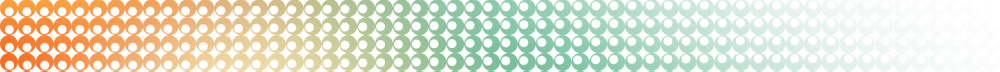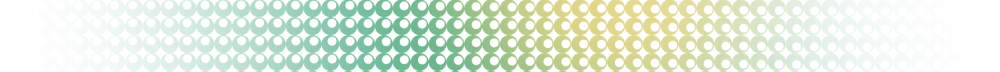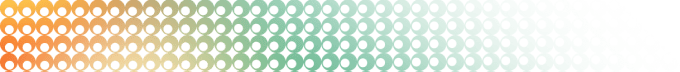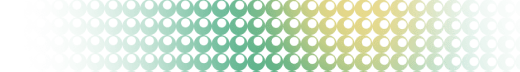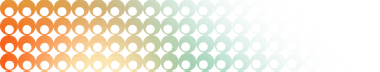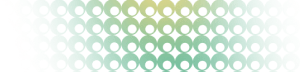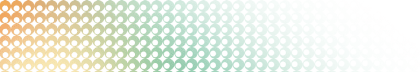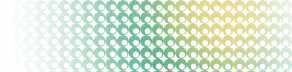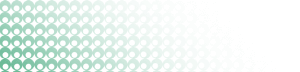Summary: in this tutorial, you will learn how to use the PostgreSQL RPAD() function to extend a string to a length by filing characters.
Introduction to the PostgreSQL RPAD() function
The RPAD() function allows you to extend a string to a length by appending specified characters.
Here’s the basic syntax of the RPAD() function:
RPAD(string, length, fill)In this syntax:
string: The input string that you want to extend.length: The desired length of the string after padding.fill: The character or string used for padding.
The RPAD() function returns the string, right-padded with the string fill to a length of length characters.
If the length of the string is greater than the desired length, the RPAD() function truncates the string to the length characters.
If any argument string, length, or fill is NULL, the RPAD() function returns NULL.
The RPAD() function can be particularly useful when you need to format text with a consistent length, align text in columns, or prepare data for display.
To left-pad a string to a length with specified characters, you can use the LPAD() function.
PostgreSQL RPAD() function examples
Let’s explore some examples of using the PostgreSQL RPAD() function.
1) Basic PostgreSQL RPAD() function
The following example uses the RPAD() function to extend a string by filling zeros (‘0’) to make it six characters long:
SELECT RPAD('123', 6, '0');Output:
rpad
--------
123000
(1 row)2) Using the RPAD() function with the table data example
We’ll use the film table from the sample database:
 The following example uses the
The following example uses the RPAD() function to right-pad the titles from the film table with the character ‘.’ to make it 50 characters long:
SELECT
RPAD(title, 50, '.')
FROM
film;Output:
rpad
----------------------------------------------------
Chamber Italian...................................
Grosse Wonderful..................................
Airport Pollock...................................
Bright Encounters.................................
Academy Dinosaur..................................
...3) Using the RPAD() function to truncate strings
The following example uses the RPAD() function to truncate the titles if their lengths are more than 10 characters:
SELECT
title, RPAD(title, 10, '') result
FROM
film;Output:
title | result
-----------------------------+------------
Chamber Italian | Chamber It
Grosse Wonderful | Grosse Won
Airport Pollock | Airport Po
Bright Encounters | Bright Enc
Academy Dinosaur | Academy Di
Ace Goldfinger | Ace Goldfi
...Summary
- Use PostgreSQL
RPAD()function to extend a string to a length by appending specified characters.