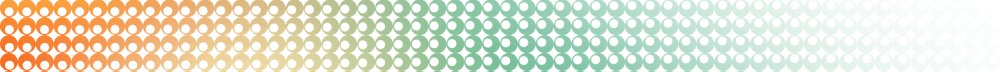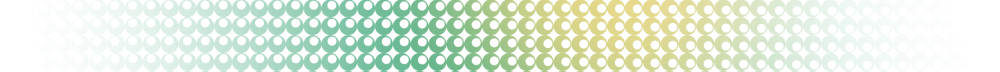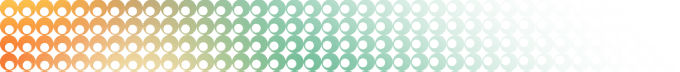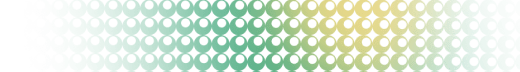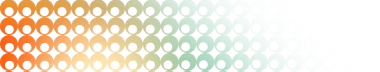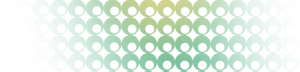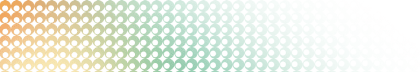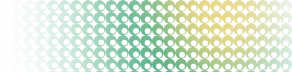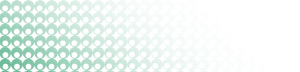Summary: in this tutorial, you will learn how to use the PostgreSQL TRIM() function to remove specified prefixes or suffixes (or both) from a string.
Introduction to PostgreSQL TRIM() function
The TRIM() function allows you to remove specified prefixes or suffixes (or both) from a string.
Here’s the basic syntax of the TRIM() function:
TRIM([LEADING | TRAILING | BOTH] trim_character
FROM source_string)In this syntax:
source_string: Specify the string that you want to remove specified characters.trim_character: Specify the trim characters.LEADING: This option instructs the function to remove the leading occurrences of the specified trim character.TRAILING: This option instructs the function to remove trailing occurrences of the specified trim character.BOTH: This option instructs the function to remove both leading and trailing occurrences of the specified trim character.
The TRIM() function can be very useful when you want to clean up strings.
To remove specific characters from the beginning of a string, you use the LTRIM() function. To remove specific characters from the end of a string, you can use the RTRIM() function.
PostgreSQL TRIM() function examples
Let’s explore some examples of using the TRIM() function.
1) Basic PostgreSQL TRIM() function example
The following example uses the TRIM() function to remove leading and trailing spaces from the string ' PostgreSQL ':
SELECT TRIM(' PostgreSQL ') AS trimmed_string;Output:
trimmed_string
----------------
PostgreSQL
(1 row)The output is a string without leading and trailing spaces.
2) Using the PostgreSQL TRIM() function to remove specific characters
The following example uses the TRIM() function to remove leading and trailing hash symbols (#) from the string '##PostgreSQL##':
SELECT TRIM('#' FROM '##PostgreSQL##') AS trimmed_string;Output:
trimmed_string
----------------
PostgreSQL
(1 row)3) Using the TRIM() function to remove specific characters by specifying the trim location
The following example uses the PostgreSQL TRIM() function to remove leading, trailing, and both leading and trailing zeros from the string '0000123450':
SELECT TRIM(LEADING '0' FROM '000123450') AS trimmed_string_leading,
TRIM(TRAILING '0' FROM '000123450') AS trimmed_string_trailing,
TRIM(BOTH '0' FROM '000123450') AS trimmed_string_both;Output:
trimmed_string_leading | trimmed_string_trailing | trimmed_string_both
------------------------+-------------------------+---------------------
123450 | 00012345 | 12345
(1 row)4) Using the TRIM() function with table data
First, create a table called todo and insert some sample data:
CREATE TABLE todo(
id SERIAL PRIMARY KEY,
title VARCHAR(255) NOT NULL,
completed BOOL NOT NULL DEFAULT false
);
INSERT INTO todo(title)
VALUES
(' Learn PostgreSQL '),
('Build an App ')
RETURNING *;Output:
id | title | completed
----+------------------------+-----------
1 | Learn PostgreSQL | f
2 | Build an App | f
(2 rows)Second, remove the leading and trailing spaces from the title column using the TRIM() function:
UPDATE todo
SET title = TRIM(title);Output:
UPDATE 2Third, verify the updates:
SELECT * FROM todo;Output:
id | title | completed
----+------------------+-----------
1 | Learn PostgreSQL | f
2 | Build an App | f
(2 rows)Summary
- Use the PostgreSQL
TRIM()function to remove a specified leading, trailing, or both leading and trailing characters from a string.