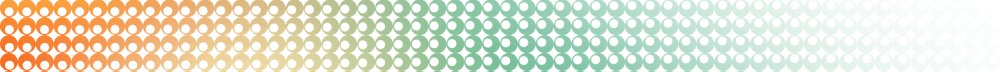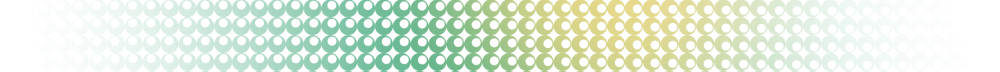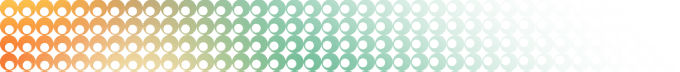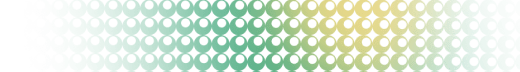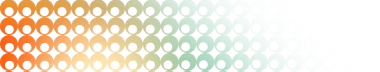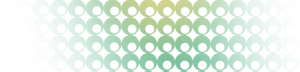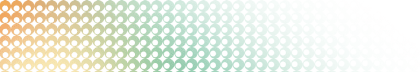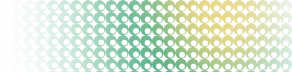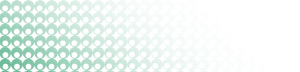Summary: in this tutorial, you will learn how to use the PostgreSQL REGEXP_REPLACE() function to replace strings that match a regular expression.
The PostgreSQL REGEXP_REPLACE() function replaces substrings that match a POSIX regular expression with a new substring.
Note that if you want to perform simple string replacement, you can use the REPLACE() function.
Syntax
The syntax of the PostgreSQL REGEXP_REPLACE() function is as follows:
REGEXP_REPLACE(source, pattern, replacement_string,[, flags])Arguments
The REGEXP_REPLACE() function accepts four arguments:
1) source
The source is a string that replacement should take place.
2) pattern
The pattern is a POSIX regular expression for matching substrings that should be replaced.
3) replacement_string
The replacement_string is a string that replaces the substrings that match the regular expression pattern.
4) flags
The flags argument is one or more characters that control the matching behavior of the function e.g., i allows case-insensitive matching, n enables matching any character and also the newline character.
Return value
The PostgreSQL REGEXP_REPLACE() function returns a new string with the substrings, which match a regular expression pattern, replaced by a new substring.
Examples
Let’s take some examples to understand how the REGEXP_REPLACE() function works.
1) Name rearrangement
Suppose, you have the name of a person in the following format:
first_name last_nameFor example, John Doe
You want to rearrange this name as follows for reporting purposes.
last_name, first_nameTo do this, you can use the REGEXP_REPLACE() function as shown below:
SELECT REGEXP_REPLACE('John Doe','(.*) (.*)','\2, \1');The output of the statement is:
'Doe, John'2) String removal
Imagine you have string data with mixed alphabets and digits as follows:
ABC12345xyzThe following statement removes all alphabets e.g., A, B, C, etc from the source string:
SELECT REGEXP_REPLACE('ABC12345xyz','[[:alpha:]]','','g');The output is:
'12345'In this example,
[[:alpha:]]matches any alphabets''is the replacement string'g'instructs the function to remove all alphabets, not just the first one.
Similarly, you can remove all digits in the source string by using the following statement:
SELECT REGEXP_REPLACE('ABC12345xyz','[[:digit:]]','','g');The output is:
'ABCxyz'3) Redundant space removal
The following example uses the REGEXP_REPLACE() function to remove redundant spaces:
SELECT REGEXP_REPLACE('Your string with redundant spaces', '\s{2,}', ' ', 'g') AS cleaned_string;Output:
cleaned_string
-----------------------------------
Your string with redundant spaces
(1 row)In this example, we use the REGEXP_REPLACE() function to match two or more consecutive spaces and replace them with a single space.
Summary
- Use the PostgreSQL
REGEXP_REPLACE()function to replace substrings that match a regular expression with a new substring.