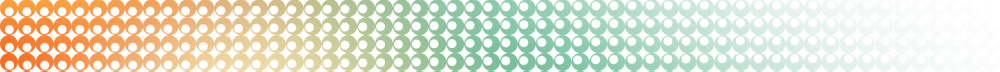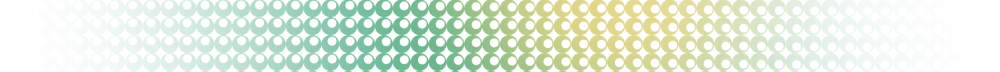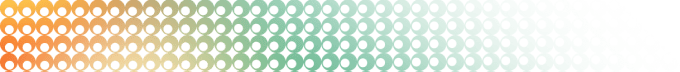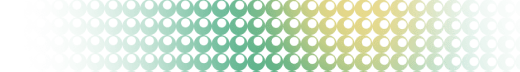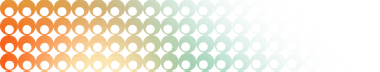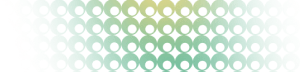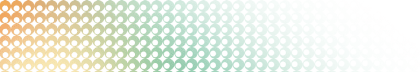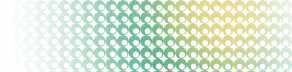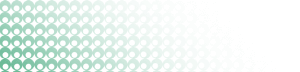Summary: in this tutorial, you will learn how to use the PostgreSQL ALTER TRIGGER statement to rename a trigger.
Introduction to PostgreSQL ALTER TRIGGER statement
The ALTER TRIGGER statement allows you to rename a trigger. The following shows the syntax of the ALTER TRIGGER statement:
ALTER TRIGGER trigger_name
ON table_name
RENAME TO new_trigger_name;In this syntax:
- First, specify the name of the trigger you want to rename after the
ALTER TRIGGERkeywords. - Second, provide the name of the table associated with the trigger after the
ONkeyword. - Third, specify the new name of the trigger after the
RENAME TOkeyword.
To execute the ALTER TRIGGER statement, you must be the owner of the table to which the trigger belongs.
PostgreSQL ALTER TRIGGER example
First, create a new table called employees:
DROP TABLE IF EXISTS employees;
CREATE TABLE employees(
employee_id INT GENERATED ALWAYS AS IDENTITY,
first_name VARCHAR(50) NOT NULL,
last_name VARCHAR(50) NOT NULL,
salary decimal(11,2) NOT NULL DEFAULT 0,
PRIMARY KEY(employee_id)
);Second, create a function that raises an exception if the new salary is greater than the old one 100%:
CREATE OR REPLACE FUNCTION check_salary()
RETURNS TRIGGER
LANGUAGE PLPGSQL
AS
$$
BEGIN
IF (NEW.salary - OLD.salary) / OLD.salary >= 1 THEN
RAISE 'The salary increment cannot that high.';
END IF;
RETURN NEW;
END;
$$Third, create a before-update trigger that executes the check_salary() function before updating the salary:
CREATE TRIGGER before_update_salary
BEFORE UPDATE
ON employees
FOR EACH ROW
EXECUTE PROCEDURE check_salary();Fourth, insert a new row into the employees table:
INSERT INTO employees(first_name, last_name, salary)
VALUES('John','Doe',100000);Fifth, update the salary of the employee id 1:
UPDATE employees
SET salary = 200000
WHERE employee_id = 1;The trigger was fired and issued the following error:
ERROR: The salary increment cannot that high.
CONTEXT: PL/pgSQL function check_salary() line 4 at RAISE
SQL state: P0001It works as expected.
Finally, use the ALTER TRIGGER statement to rename the before_update_salary trigger to salary_before_update:
ALTER TRIGGER before_update_salary
ON employees
RENAME TO salary_before_update;If you use psql tool, you can view all triggers associated with a table using the \dS command:
\dS employeesNotice that the letter S is uppercase.
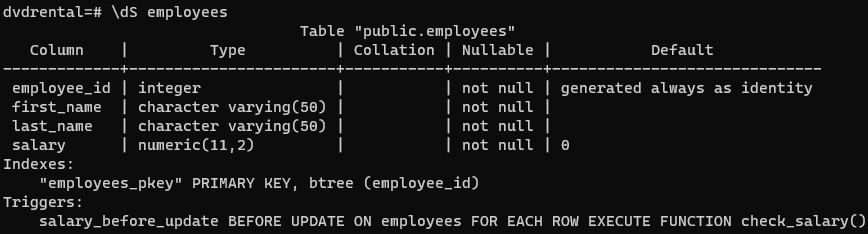
Replacing triggers
PostgreSQL versions 14 and later support the OR REPLACE statement that allows you to modify the trigger definition like the function that will be executed when the trigger is fired.
The following example illustrates how to change the check_salary function of the salary_before_update trigger to validate_salary:
CREATE OR REPLACE TRIGGER salary_before_update
BEFORE UPDATE
ON employees
FOR EACH ROW
EXECUTE PROCEDURE validate_salary();In versions prior to 14, the OR REPLACE statement was not supported, and to do so, you would have to use the DROP TRIGGER and CREATE TRIGGER statements. You can also wrap these statements within a transaction to guarantee the trigger with the old function is dropped in favor of the one with the new function.
BEGIN;
DROP TRIGGER IF EXISTS salary_before_update
ON employees;
CREATE TRIGGER salary_before_update
BEFORE UPDATE
ON employees
FOR EACH ROW
EXECUTE PROCEDURE validate_salary();
COMMIT;Summary
- Use the
ALTER TRIGGERstatement to rename a trigger. - Use the
CREATE OR REPLACE TRIGGERstatement in new versions of PostgreSQL to replace a trigger with a new one or the pair of theDROP TRIGGERandCREATE TRIGGERstatements in older versions.