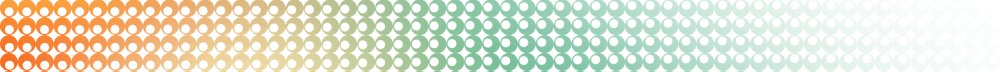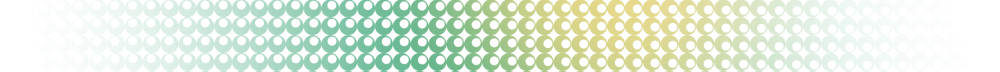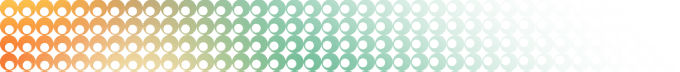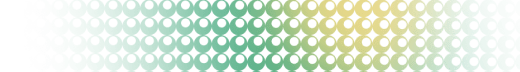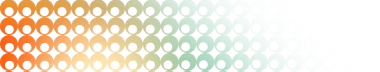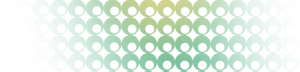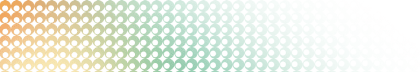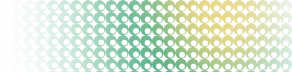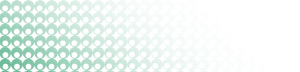Summary: in this tutorial, you will learn how to use the PostgreSQL EXISTS operator to test for the existence of rows in a subquery.
Introduction to PostgreSQL EXISTS operator
The EXISTS operator is a boolean operator that checks the existence of rows in a subquery.
Here’s the basic syntax of the EXISTS operator:
EXISTS (subquery)Typically, you use the EXISTS operator in the WHERE clause of a SELECT statement:
SELECT
select_list
FROM
table1
WHERE
EXISTS(
SELECT
select_list
FROM
table2
WHERE
condition
);If the subquery returns at least one row, the EXISTS operator returns true. If the subquery returns no row, the EXISTS returns false.
Note that if the subquery returns NULL, the EXISTS operator returns true.
The result of EXISTS operator depends on whether any row is returned by the subquery, and not on the row contents. Therefore, columns that appear in the select_list of the subquery are not important.
For this reason, the common coding convention is to write EXISTS in the following form:
SELECT
select_list
FROM
table1
WHERE
EXISTS(
SELECT
1
FROM
table2
WHERE
condition
);To negate the EXISTS operator, you use the NOT EXISTS operator:
NOT EXISTS (subquery)The NOT EXISTS operator returns true if the subquery returns no row or false if the subquery returns at least one row.
In practice, you often use the EXISTS operator in conjunction with the correlated subqueries.
PostgreSQL EXISTS examples
We will use the following customer and payment tables in the sample database for the demonstration:
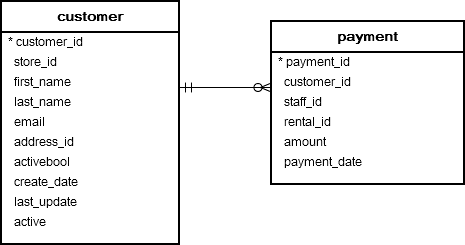
1) Basic EXISTS operator example
The following example uses the EXISTS operator to check if the payment value is zero exists in the payment table:
SELECT
EXISTS(
SELECT
1
FROM
payment
WHERE
amount = 0
);Output:
exists
--------
t
(1 row)2) Using the EXISTS operator to check the existence of a row
The following example uses the EXISTS operator to find customers who have paid at least one rental with an amount greater than 11:
SELECT
first_name,
last_name
FROM
customer c
WHERE
EXISTS (
SELECT
1
FROM
payment p
WHERE
p.customer_id = c.customer_id
AND amount > 11
)
ORDER BY
first_name,
last_name;The query returns the following output:
first_name | last_name
------------+-----------
Karen | Jackson
Kent | Arsenault
Nicholas | Barfield
Rosemary | Schmidt
Tanya | Gilbert
Terrance | Roush
Vanessa | Sims
Victoria | Gibson
(8 rows)In this example, for each customer in the customer table, the subquery checks the payment table to find if that customer made at least one payment (p.customer_id = c.customer_id) and the amount is greater than 11 ( amount > 11)
2) NOT EXISTS example
The following example uses the NOT EXISTS operator to find customers who have not made any payment more than 11.
SELECT
first_name,
last_name
FROM
customer c
WHERE
NOT EXISTS (
SELECT
1
FROM
payment p
WHERE
p.customer_id = c.customer_id
AND amount > 11
)
ORDER BY
first_name,
last_name;Here is the output:
first_name | last_name
-------------+--------------
Aaron | Selby
Adam | Gooch
Adrian | Clary
Agnes | Bishop
Alan | Kahn
...3) EXISTS and NULL example
The following example returns all rows from the customers table because the subquery in the EXISTS operator returns NULL:
SELECT
first_name,
last_name
FROM
customer
WHERE
EXISTS(
SELECT NULL
)
ORDER BY
first_name,
last_name;Output:
first_name | last_name
-------------+--------------
Aaron | Selby
Adam | Gooch
Adrian | Clary
Agnes | Bishop
...Summary
- Use the PostgreSQL
EXISTSto check the existence of rows in a subquery.