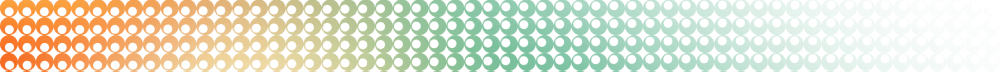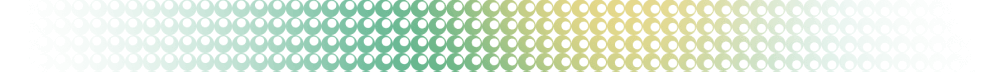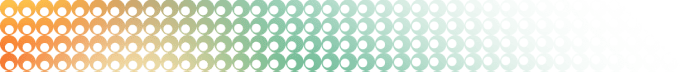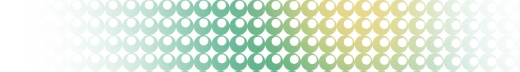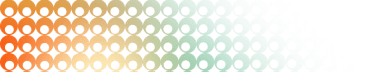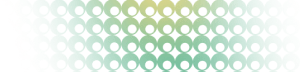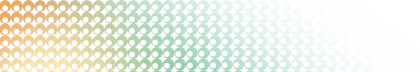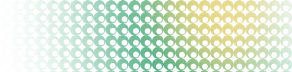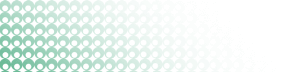Summary: in this tutorial, you will learn about the PostgreSQL foreign key and how to add foreign keys to tables using foreign key constraints.
Introduction to PostgreSQL Foreign Key Constraint
In PostgreSQL, a foreign key is a column or a group of columns in a table that uniquely identifies a row in another table.
A foreign key establishes a link between the data in two tables by referencing the primary key or a unique constraint of the referenced table.
The table containing a foreign key is referred to as the referencing table or child table. Conversely, the table referenced by a foreign key is known as the referenced table or parent table.
The main purpose of foreign keys is to maintain referential integrity in a relational database, ensuring that relationships between the parent and child tables are valid.
For example, a foreign key prevents the insertion of values that do not have corresponding values in the referenced table.
Additionally, a foreign key maintains consistency by automatically updating or deleting related rows in the child table when changes occur in the parent table.
A table can have multiple foreign keys depending on its relationships with other tables.
To define a foreign key, you can use a foreign key constraint.
PostgreSQL foreign key constraint syntax
The following illustrates a foreign key constraint syntax:
[CONSTRAINT fk_name]
FOREIGN KEY(fk_columns)
REFERENCES parent_table(parent_key_columns)
[ON DELETE delete_action]
[ON UPDATE update_action]In this syntax:
- First, specify the name for the foreign key constraint after the
CONSTRAINTkeyword. TheCONSTRAINTclause is optional. If you omit it, PostgreSQL will assign an auto-generated name. - Second, specify one or more foreign key columns in parentheses after the
FOREIGN KEYkeywords. - Third, specify the parent table and parent key columns referenced by the foreign key columns in the
REFERENCESclause. - Finally, specify the desired delete and update actions in the
ON DELETEandON UPDATEclauses.
The delete and update actions determine the behaviors when the primary key in the parent table is deleted and updated.
Since the primary key is rarely updated, the ON UPDATE action is infrequently used in practice. We'll focus on the ON DELETE action.
PostgreSQL supports the following actions:
- SET NULL
- SET DEFAULT
- RESTRICT
- NO ACTION
- CASCADE
PostgreSQL foreign key constraint examples
The following statements create the customers and contacts tables:
DROP TABLE IF EXISTS customers;
DROP TABLE IF EXISTS contacts;
CREATE TABLE customers(
customer_id INT GENERATED ALWAYS AS IDENTITY,
customer_name VARCHAR(255) NOT NULL,
PRIMARY KEY(customer_id)
);
CREATE TABLE contacts(
contact_id INT GENERATED ALWAYS AS IDENTITY,
customer_id INT,
contact_name VARCHAR(255) NOT NULL,
phone VARCHAR(15),
email VARCHAR(100),
PRIMARY KEY(contact_id),
CONSTRAINT fk_customer
FOREIGN KEY(customer_id)
REFERENCES customers(customer_id)
);In this example, the customers table is the parent table and the contacts table is the child table.
Each customer has zero or many contacts and each contact belongs to zero or one customer.
The customer_id column in the contacts table is the foreign key column that references the primary key column with the same name in the customers table.
The following foreign key constraint fk_customer in the contacts table defines the customer_id as the foreign key:
CONSTRAINT fk_customer
FOREIGN KEY(customer_id)
REFERENCES customers(customer_id)Because the foreign key constraint does not have the ON DELETE and ON UPDATE action, they default to NO ACTION.
NO ACTION
The following inserts data into the customers and contacts tables:
INSERT INTO customers(customer_name)
VALUES('BlueBird Inc'),
('Dolphin LLC');
INSERT INTO contacts(customer_id, contact_name, phone, email)
VALUES(1,'John Doe','(408)-111-1234','john.doe@example.com'),
(1,'Jane Doe','(408)-111-1235','jane.doe@example.com'),
(2,'David Wright','(408)-222-1234','david.wright@example.com');The following statement deletes the customer id 1 from the customers table:
DELETE FROM customers
WHERE customer_id = 1;Because of the ON DELETE NO ACTION, PostgreSQL issues a constraint violation because the referencing rows of the customer id 1 still exist in the contacts table:
ERROR: update or delete on table "customers" violates foreign key constraint "fk_customer" on table "contacts"
DETAIL: Key (customer_id)=(1) is still referenced from table "contacts".
SQL state: 23503The RESTRICT action is similar to the NO ACTION. The difference only arises when you define the foreign key constraint as DEFERRABLE with an INITIALLY DEFERRED or INITIALLY IMMEDIATE mode. We'll discuss more on this in the upcoming tutorial.
SET NULL
The SET NULL automatically sets NULL to the foreign key columns in the referencing rows of the child table when the referenced rows in the parent table are deleted.
First, drop the sample tables and re-create them with the foreign key that uses the SET NULL action in the ON DELETE clause:
DROP TABLE IF EXISTS contacts;
DROP TABLE IF EXISTS customers;
CREATE TABLE customers(
customer_id INT GENERATED ALWAYS AS IDENTITY,
customer_name VARCHAR(255) NOT NULL,
PRIMARY KEY(customer_id)
);
CREATE TABLE contacts(
contact_id INT GENERATED ALWAYS AS IDENTITY,
customer_id INT,
contact_name VARCHAR(255) NOT NULL,
phone VARCHAR(15),
email VARCHAR(100),
PRIMARY KEY(contact_id),
CONSTRAINT fk_customer
FOREIGN KEY(customer_id)
REFERENCES customers(customer_id)
ON DELETE SET NULL
);Second, insert data into the customers and contacts tables:
INSERT INTO customers(customer_name)
VALUES('BlueBird Inc'),
('Dolphin LLC');
INSERT INTO contacts(customer_id, contact_name, phone, email)
VALUES(1,'John Doe','(408)-111-1234','john.doe@example.com'),
(1,'Jane Doe','(408)-111-1235','jane.doe@example.com'),
(2,'David Wright','(408)-222-1234','david.wright@example.com');Third, delete the customer with id 1 from the customers table:
DELETE FROM customers
WHERE customer_id = 1;Because of the ON DELETE SET NULL action, the referencing rows in the contacts table are set to NULL.
Finally, display the data in the contacts table:
SELECT * FROM contacts;Output:
contact_id | customer_id | contact_name | phone | email
------------+-------------+--------------+----------------+--------------------------
3 | 2 | David Wright | (408)-222-1234 | david.wright@example.com
1 | null | John Doe | (408)-111-1234 | john.doe@example.com
2 | null | Jane Doe | (408)-111-1235 | jane.doe@example.com
(3 rows)The output indicates that the values of customer id 1 changed to NULL.
CASCADE
The ON DELETE CASCADE automatically deletes all the referencing rows in the child table when the referenced rows in the parent table are deleted. In practice, the ON DELETE CASCADE is the most commonly used option.
The following statements recreate the sample tables with the delete action of the fk_customer changes to CASCADE:
DROP TABLE IF EXISTS contacts;
DROP TABLE IF EXISTS customers;
CREATE TABLE customers(
customer_id INT GENERATED ALWAYS AS IDENTITY,
customer_name VARCHAR(255) NOT NULL,
PRIMARY KEY(customer_id)
);
CREATE TABLE contacts(
contact_id INT GENERATED ALWAYS AS IDENTITY,
customer_id INT,
contact_name VARCHAR(255) NOT NULL,
phone VARCHAR(15),
email VARCHAR(100),
PRIMARY KEY(contact_id),
CONSTRAINT fk_customer
FOREIGN KEY(customer_id)
REFERENCES customers(customer_id)
ON DELETE CASCADE
);
INSERT INTO customers(customer_name)
VALUES('BlueBird Inc'),
('Dolphin LLC');
INSERT INTO contacts(customer_id, contact_name, phone, email)
VALUES(1,'John Doe','(408)-111-1234','john.doe@example.com'),
(1,'Jane Doe','(408)-111-1235','jane.doe@example.com'),
(2,'David Wright','(408)-222-1234','david.wright@example.com');The following statement deletes the customer id 1:
DELETE FROM customers
WHERE customer_id = 1;Because of the ON DELETE CASCADE action, all the referencing rows in the contacts table are automatically deleted:
SELECT * FROM contacts;Output:
contact_id | customer_id | contact_name | phone | email
------------+-------------+--------------+----------------+--------------------------
3 | 2 | David Wright | (408)-222-1234 | david.wright@example.com
(1 row)SET DEFAULT
The ON DELETE SET DEFAULT sets the default value to the foreign key column of the referencing rows in the child table when the referenced rows from the parent table are deleted.
Add a foreign key constraint to an existing table
To add a foreign key constraint to the existing table, you use the following form of the ALTER TABLE statement:
ALTER TABLE child_table
ADD CONSTRAINT constraint_name
FOREIGN KEY (fk_columns)
REFERENCES parent_table (parent_key_columns);When adding a foreign key constraint with ON DELETE CASCADE option to an existing table, you need to follow these steps:
First, drop existing foreign key constraint:
ALTER TABLE child_table
DROP CONSTRAINT constraint_fkey;Second, add a new foreign key constraint with ON DELETE CASCADE action:
ALTER TABLE child_table
ADD CONSTRAINT constraint_fk
FOREIGN KEY (fk_columns)
REFERENCES parent_table(parent_key_columns)
ON DELETE CASCADE;Summary
- Use foreign keys to ensure the referential integrity and consistency of data between two tables.
- Use the
FOREIGN KEYconstraint to define a foreign key constraint when creating a table. - Use the
ALTER TABLE ... ADD CONSTRAINT ... FOREIGN KEYto add a foreign key constraint to an existing table.