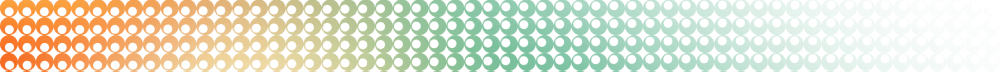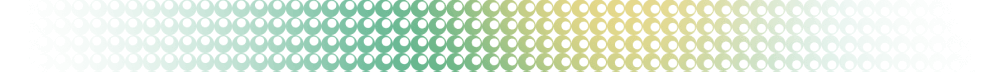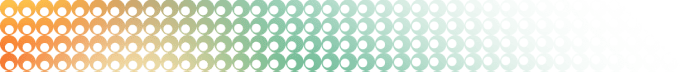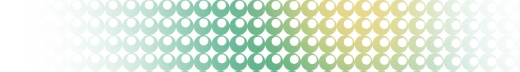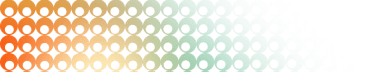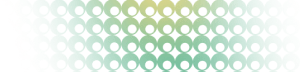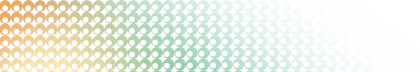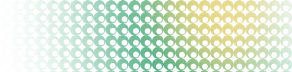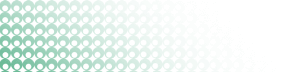Summary: in this tutorial, you will learn how to use the PostgreSQL generate_series() function to generate a series of numbers or timestamps.
Introduction to the PostgreSQL generate_series() function
The generate_series() function allows you to generate a series of numbers or timestamps.
Generating a series of numbers
The following shows the syntax of generate_series() function that generates a series of numbers from start to stop with an optional step size:
generate_series (start,stop[,step])In this syntax:
startis the starting value of the series.stopis the ending value of the series. The resulting series will include thestopvalue.stepis the increment value between each consecutive number. Thestepis optional and defaults to 1.
The data types of start, stop, and step can be int, bigint, or numeric. The function returns a setof integer, bigint, or numeric accordingly.
The following example uses the generate_series() to generate a series of numbers from 1 to 5:
SELECT generate_series(1,5);Output:
generate_series
-----------------
1
2
3
4
5
(5 rows)Since the steps default to 1, the output series includes numbers from 1 to 5.
The following example uses the generate_series() to generate a series of numbers from 1 to 10 with the step of 2:
SELECT generate_series(1,10,2);Output:
generate_series
-----------------
1
3
5
7
9
(5 rows)Since the next number of the series is 11 which is higher than the stop value (1), the function returns a number that stops at 9.
Generating a series of timestamps
The syntax for generating a series of timestamps is as follows:
generate_series (start,stop,step[,timezone])In this syntax:
- The
startis the starting value of the series. - The
stopis the ending value of the series. - The
stepis increment values between two consecutive timestamps in the series. - The
timezonerepresents the time zone. Its type is text e.g.,'America/New_York'. Thetimezoneargument is optional.
The data types of the start and stop can be either timestamp or timestamp with time zone.
The data type of the step is the interval.
The function returns a setof timestamp or setof timestamp with time zone respectively.
When you use a timestamp with a time zone, the function adjusts the times of day and daylight savings time (DST) according to the time zone specified by the timezone argument, or the current time zone setting if you omit the timezone argument.
The following example uses the generate_series() function to generate a series of timestamps representing one-hour intervals for a specific date range:
SELECT * FROM generate_series(
'2024-03-29 00:00:00'::timestamp,
'2024-03-29 23:00:00'::timestamp,
'1 hour'::interval
);Output:
generate_series
---------------------
2024-03-29 00:00:00
2024-03-29 01:00:00
2024-03-29 02:00:00
2024-03-29 03:00:00
2024-03-29 04:00:00
2024-03-29 05:00:00
2024-03-29 06:00:00
2024-03-29 07:00:00
2024-03-29 08:00:00
2024-03-29 09:00:00
2024-03-29 10:00:00
2024-03-29 11:00:00
2024-03-29 12:00:00
2024-03-29 13:00:00
2024-03-29 14:00:00
2024-03-29 15:00:00
2024-03-29 16:00:00
2024-03-29 17:00:00
2024-03-29 18:00:00
2024-03-29 19:00:00
2024-03-29 20:00:00
2024-03-29 21:00:00
2024-03-29 22:00:00
2024-03-29 23:00:00
(24 rows)Assuming that the time zone is set to UTC. If this is not the case, you can run the following command to set the time zone to UTC:
SET TIME ZONE 'UTC';The following example creates a time series of timestamps with 1-day intervals between two consecutive timestamps:
SELECT * FROM generate_series(
'2024-11-02 00:00 -04:00'::timestamptz,
'2024-11-05 00:00 -05:00'::timestamptz,
'1 day'::interval,
'America/New_York'
);Output:
generate_series
------------------------
2024-11-02 04:00:00+00
2024-11-03 04:00:00+00
2024-11-04 05:00:00+00
2024-11-05 05:00:00+00
(4 rows)Please note that daylight saving time (DST) ends on Nov 3, 2024. Notice the DST transition between November 3 and November 4.
PostgreSQL generate_series() function examples
Let’s explore some real-world examples of using the generate_series() function.
1) Creating a series of random numbers
The following example uses the generate_series() function with the random() function to create a series of five random numbers between 100 and 200:
SELECT floor(random()* (200-100+ 1) + 100) rand
FROM generate_series(1,5);Output:
rand
------
152
187
186
151
190
(5 rows)2) Generating test data
First, create a table called employees:
CREATE TABLE employees(
id INT GENERATED ALWAYS AS IDENTITY,
name VARCHAR(100) NOT NULL,
age INT NOT NULL DEFAULT 0 CHECK (age >= 18 and age <=65)
);Second, insert 100 rows into the employees table:
INSERT INTO employees(name, age)
SELECT 'employee ' || n name,
floor(random()* (65-18+ 1) + 18) age
FROM generate_series(1,100) n
RETURNING *;This query generates 100 rows of mock employees with id, names, and random ages.
Output:
id | name | age
-----+--------------+-----
1 | employee 1 | 63
2 | employee 2 | 47
3 | employee 3 | 54
4 | employee 4 | 43
5 | employee 5 | 62
...3) Creating dates table in data analytics application
In data analytics, you often need to create a dates table that contains a series of date values. To generate data for the dates table, you can use the generate_series() function.
First, create a dates table:
CREATE TABLE dates(
id BIGINT GENERATED ALWAYS AS IDENTITY PRIMARY KEY,
date DATE NOT NULL UNIQUE,
month INT NOT NULL GENERATED ALWAYS AS (EXTRACT(month FROM date)) STORED,
month_name VARCHAR(20) GENERATED ALWAYS AS (
CASE EXTRACT(month FROM date)
WHEN 1 THEN 'January'
WHEN 2 THEN 'February'
WHEN 3 THEN 'March'
WHEN 4 THEN 'April'
WHEN 5 THEN 'May'
WHEN 6 THEN 'June'
WHEN 7 THEN 'July'
WHEN 8 THEN 'August'
WHEN 9 THEN 'September'
WHEN 10 THEN 'October'
WHEN 11 THEN 'November'
WHEN 12 THEN 'December'
END
) STORED,
quarter INT NOT NULL GENERATED ALWAYS AS ((EXTRACT(month FROM date) - 1) / 3 + 1) STORED,
quarter_name CHAR(2) GENERATED ALWAYS AS (
CASE
WHEN ((EXTRACT(month FROM date) - 1) / 3 + 1) = 1 THEN 'Q1'
WHEN ((EXTRACT(month FROM date) - 1) / 3 + 1) = 2 THEN 'Q2'
WHEN ((EXTRACT(month FROM date) - 1) / 3 + 1) = 3 THEN 'Q3'
ELSE 'Q4'
END
) STORED,
year INT NOT NULL GENERATED ALWAYS AS (EXTRACT(year FROM date)) STORED
);In the dates table, only the date column is required whereas other columns are generated columns whose values are derived from the date column.
Second, create a series of dates between 2024-01-01 and 2024-31-12:
INSERT INTO dates(date)
SELECT * FROM generate_series(
'2024-01-01'::date,
'2024-12-31'::date,
'1 day'::interval
)
RETURNING *;Output:
id | date | month | month_name | quarter | quarter_name | year
-----+------------+-------+------------+---------+--------------+------
1 | 2024-01-01 | 1 | January | 1 | Q1 | 2024
2 | 2024-01-02 | 1 | January | 1 | Q1 | 2024
3 | 2024-01-03 | 1 | January | 1 | Q1 | 2024
4 | 2024-01-04 | 1 | January | 1 | Q1 | 2024
...Summary
- Use the
generate_series()function to create a series of numbers of timestamps.