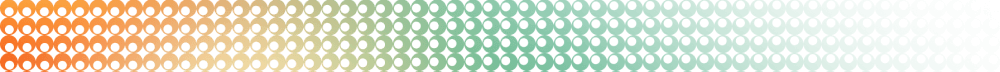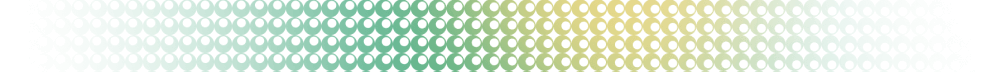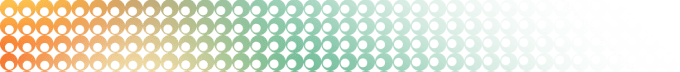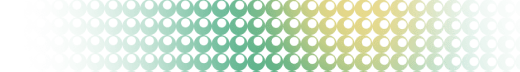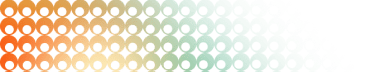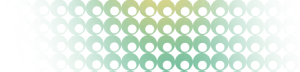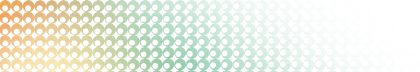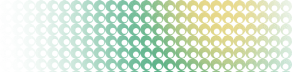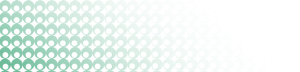Summary: in this tutorial, you will learn how to use the PostgreSQL HAVING clause to specify a search condition for a group or an aggregate.
Introduction to PostgreSQL HAVING clause
The HAVING clause specifies a search condition for a group. The HAVING clause is often used with the GROUP BY clause to filter groups based on a specified condition.
The following statement illustrates the basic syntax of the HAVING clause:
SELECT
column1,
aggregate_function (column2)
FROM
table_name
GROUP BY
column1
HAVING
condition;In this syntax:
- First, the
GROUP BYclause groups rows into groups by the values in thecolumn1. - Then, the
HAVINGclause filters the groups based on thecondition.
If a group satisfies the specified condition, the HAVING clause will include it in the result set.
Besides the GROUP BY clause, you can also include other clauses such as JOIN and LIMIT in the statement that uses the HAVING clause.
PostgreSQL evaluates the HAVING clause after the FROM, WHERE, GROUP BY, and before the DISTINCT, SELECT, ORDER BY and LIMIT clauses:
Because PostgreSQL evaluates the
HAVING clause before the SELECT clause, you cannot use the column aliases in the HAVING clause.
This restriction arises from the fact that, at the point of HAVING clause evaluation, the column aliases specified in the SELECT clause are not yet available.
HAVING vs. WHERE
The WHERE clause filters the rows based on a specified condition whereas the HAVING clause filter groups of rows according to a specified condition.
In other words, you apply the condition in the WHERE clause to the rows while you apply the condition in the HAVING clause to the groups of rows.
PostgreSQL HAVING clause examples
Let’s take a look at the payment table in the sample database:
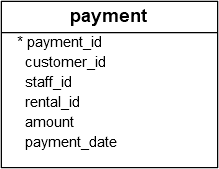
1) Using PostgreSQL HAVING clause with SUM function example
The following query uses the GROUP BY clause with the SUM() function to find the total payment of each customer:
SELECT
customer_id,
SUM (amount) amount
FROM
payment
GROUP BY
customer_id
ORDER BY
amount DESC;Output:
customer_id | amount
-------------+--------
148 | 211.55
526 | 208.58
178 | 194.61
137 | 191.62
...The following statement adds the HAVINGclause to select the only customers who have been spending more than 200:
SELECT
customer_id,
SUM (amount) amount
FROM
payment
GROUP BY
customer_id
HAVING
SUM (amount) > 200
ORDER BY
amount DESC;Output:
customer_id | amount
-------------+--------
148 | 211.55
526 | 208.58
(2 rows)2) PostgreSQL HAVING clause with COUNT example
See the following customer table from the sample database:
 The following query uses the
The following query uses the GROUP BY clause to find the number of customers per store:
SELECT
store_id,
COUNT (customer_id)
FROM
customer
GROUP BY
store_id;Output:
store_id | count
----------+-------
1 | 326
2 | 273
(2 rows)The following statement adds the HAVING clause to select a store that has more than 300 customers:
SELECT
store_id,
COUNT (customer_id)
FROM
customer
GROUP BY
store_id
HAVING
COUNT (customer_id) > 300;Output:
store_id | count
----------+-------
1 | 326
(1 row)Summary
- Use the
HAVINGclause to specify the filter condition for groups returned by theGROUP BYclause.