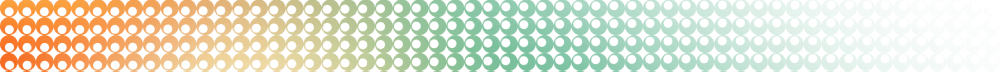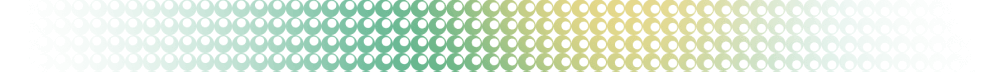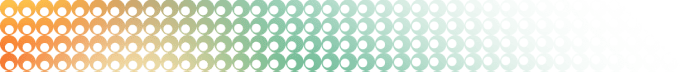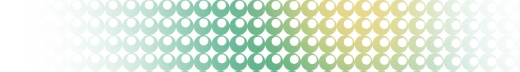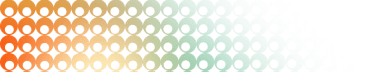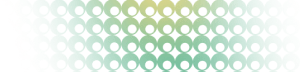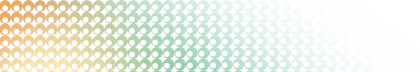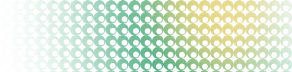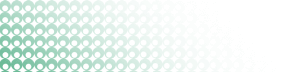Summary: in this tutorial, you will learn how to use the PostgreSQL LIMIT clause to get a subset of rows generated by a query.
Introduction to PostgreSQL LIMIT clause
PostgreSQL LIMIT is an optional clause of the SELECT statement that constrains the number of rows returned by the query.
Here’s the basic syntax of the LIMIT clause:
SELECT
select_list
FROM
table_name
ORDER BY
sort_expression
LIMIT
row_count;The statement returns row_count rows generated by the query. If the row_count is zero, the query returns an empty set. If the row_count is NULL, the query returns the same result set as it does not have the LIMIT clause.
If you want to skip a number of rows before returning the row_count rows, you can use OFFSET clause placed after the LIMIT clause:
SELECT
select_list
FROM
table_name
ORDER BY
sort_expression
LIMIT
row_count
OFFSET
row_to_skip;The statement first skips row_to_skip rows before returning row_count rows generated by the query.
If the row_to_skip is zero, the statement will work like it doesn’t have the OFFSET clause.
It’s important to note that PostgreSQL evaluates the OFFSET clause before the LIMIT clause.
PostgreSQL stores rows in a table in an unspecified order, therefore, when you use the LIMIT clause, you should always use the ORDER BY clause to control the row order.
If you don’t use the ORDER BY clause, you may get a result set with the rows in an unspecified order.
PostgreSQL LIMIT clause examples
Let’s take some examples of using the PostgreSQL LIMIT clause. We will use the film table in the sample database for the demonstration.
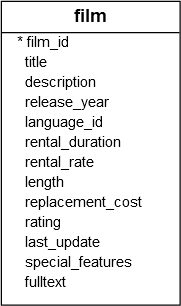
1) Using PostgreSQL LIMIT to constrain the number of returned rows
The following statement uses the LIMIT clause to get the first five films sorted by film_id:
SELECT
film_id,
title,
release_year
FROM
film
ORDER BY
film_id
LIMIT
5;Output:
film_id | title | release_year
---------+------------------+--------------
1 | Academy Dinosaur | 2006
2 | Ace Goldfinger | 2006
3 | Adaptation Holes | 2006
4 | Affair Prejudice | 2006
5 | African Egg | 2006
(5 rows)How it works.
- First, sort films by the
film_idascending order using theORDER BY film_idclause. - Second, take 5 films from the top using the
LIMIT 5clause.
2) Using the LIMIT clause with the OFFSET clause example
To retrieve 4 films starting from the fourth one ordered by film_id, you can use both LIMIT and OFFSET clauses as follows:
SELECT
film_id,
title,
release_year
FROM
film
ORDER BY
film_id
LIMIT 4 OFFSET 3;Output:
film_id | title | release_year
---------+------------------+--------------
4 | Affair Prejudice | 2006
5 | African Egg | 2006
6 | Agent Truman | 2006
7 | Airplane Sierra | 2006
(4 rows)How it works.
- First, sort films by film id in ascending order.
- Second, skip the first three rows using the
OFFSET 3clause. - Second, take the next four rows using the
LIMIT 4clause.
3) Using LIMIT to get top/bottom N rows
Typically, you often use the LIMIT clause to select rows with the highest or lowest values from a table.
The following example uses the LIMIT clause to retrieve the top 10 most expensive films by rental rate:
SELECT
film_id,
title,
rental_rate
FROM
film
ORDER BY
rental_rate DESC
LIMIT
10;Output:
film_id | title | rental_rate
---------+---------------------+-------------
13 | Ali Forever | 4.99
20 | Amelie Hellfighters | 4.99
7 | Airplane Sierra | 4.99
10 | Aladdin Calendar | 4.99
2 | Ace Goldfinger | 4.99
8 | Airport Pollock | 4.99
98 | Bright Encounters | 4.99
133 | Chamber Italian | 4.99
384 | Grosse Wonderful | 4.99
21 | American Circus | 4.99
(10 rows)How it works.
- First, sort all the films by rental rates from high to low using the
ORDER BY rental_rate DESCclause. - Second, take only 10 rows from the top using the
LIMIT 10clause.
Summary
- Use the PostgreSQL
LIMITandOFFSETclauses to retrieve a subset of rows returned by a query.