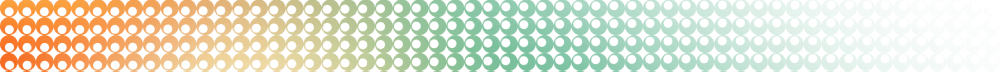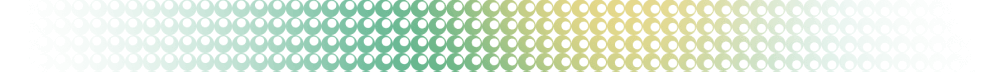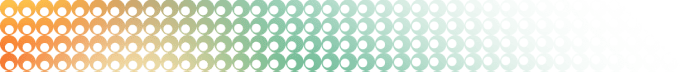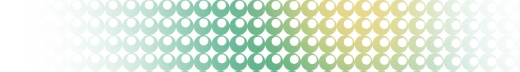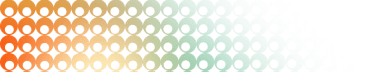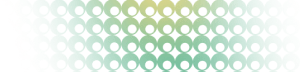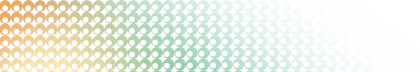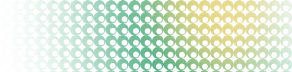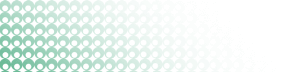Summary: in this tutorial, you will learn how to use the PostgreSQL subquery that allows you to construct complex queries.
Introduction to PostgreSQL subquery
A subquery is a query nested within another query. A subquery is also known as an inner query or nested query.
A subquery can be useful for retrieving data that will be used by the main query as a condition for further data selection.
The basic syntax of the subquery is as follows:
SELECT
select_list
FROM
table1
WHERE
columnA operator (
SELECT
columnB
FROM
table2
WHERE
condition
);In this syntax, the subquery is enclosed within parentheses and is executed first:
SELECT
columnB
FROM
table2
WHERE
conditionThe main query will use the result of the subquery to filter data in the WHERE clause.
PostgreSQL subquery examples
Let’s take some examples of using subqueries.
1) Basic PostgreSQL subquery example
First, retrieve the country id of the United States from the country table:
SELECT
country_id
FROM
country
WHERE
country = 'United States';It returns the following output:
country_id
------------
103
(1 row)Second, retrieve cities from the city table where country_id is 103:
SELECT
city
FROM
city
WHERE
country_id = 103
ORDER BY
city;Output:
city
-------------------------
Akron
Arlington
Augusta-Richmond County
Aurora
Bellevue
Brockton
Cape Coral
Citrus Heights
...Instead of executing two queries, you can combine them into one, making the first query as a subquery and the second query as the main query as follows:
SELECT
city
FROM
city
WHERE
country_id = (
SELECT
country_id
FROM
country
WHERE
country = 'United States'
)
ORDER BY
city;In this query, the following is the subquery:
SELECT
country_id
FROM
country
WHERE
country = 'United States';PostgreSQL executes the subquery first to get the country id and uses it for the WHERE clause to retrieve the cities.
2) Using a subquery with the IN operator
A subquery can return zero or more rows. If the query returns more than one row, you can use it with the IN operator. For example:
First, retrieve film_id of the film with the category Action:
SELECT
film_id
FROM
film_category
INNER JOIN category USING(category_id)
WHERE
name = 'Action';Output:
film_id
---------
19
21
29
38
56
...Second, use the query above as a subquery to retrieve the film title from the film table:
SELECT
film_id,
title
FROM
film
WHERE
film_id IN (
SELECT
film_id
FROM
film_category
INNER JOIN category USING(category_id)
WHERE
name = 'Action'
)
ORDER BY
film_id;Output:
film_id | title
---------+-------------------------
19 | Amadeus Holy
21 | American Circus
29 | Antitrust Tomatoes
38 | Ark Ridgemont
56 | Barefoot Manchurian
...Summary
- A subquery is a query nested inside another query
- A subquery is also known as an inner query or nested query.