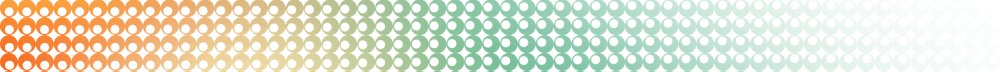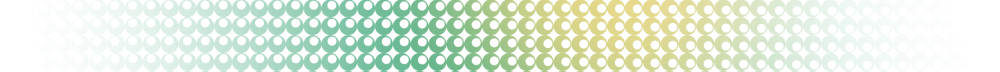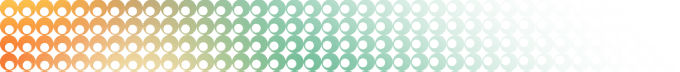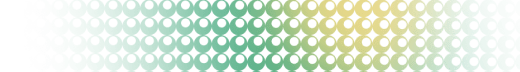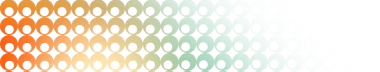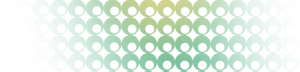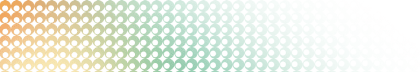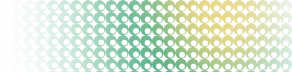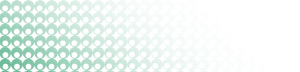Summary: in this tutorial, you will learn about the PostgreSQL temporary table and how to manage it effectively.
Summary: in this tutorial, you will learn about the PostgreSQL temporary table and how to manage it effectively.
Introduction to the PostgreSQL temporary tables
In PostgreSQL, a temporary table is a table that exists only during a database session. It is created and used within a single database session and is automatically dropped at the end of the session.
Creating a temporary table
To create a temporary table, you use the CREATE TEMPORARY TABLE statement:
CREATE TEMPORARY TABLE table_name(
column1 datatype(size) constraint,
column1 datatype(size) constraint,
...,
table_constraints
);In this syntax:
- First, specify the name of the temporary table that you want to create after the
CREATE TEMPORARY TABLEkeywords. - Second, define a list of columns for the table.
The TEMP and TEMPORARY keywords are equivalent so you can use them interchangeably:
CREATE TEMP TABLE table_name(
...
);The following example uses the CREATE TEMP TABLE to create a new temporary table mytemp:
CREATE TEMP TABLE mytemp(id INT);
INSERT INTO mytemp(id) VALUES(1), (2), (3)
RETURNING *;Output:
id
----
1
2
3
(3 rows)If you open a second database session and query data from the mytemp table, you’ll get an error
SELECT * FROM mytemp;Error:
ERROR: relation "mytemp" does not exist
LINE 1: SELECT * FROM mytemp;The output indicates that the second session could not see the mytemp table.
If you terminate the current database session and attempt to query data from the mytemp table, you’ll encounter an error. This is because the temporary table was dropped when the session that created it ended.
PostgreSQL temporary table names
A temporary table can have the same name as a permanent table, even though it is not recommended.
When you create a temporary table that shares the same name as a permanent table, you cannot access the permanent table until the temporary table is removed. Consider the following example:
First, create a table named customers:
CREATE TABLE customers(
id SERIAL PRIMARY KEY,
name VARCHAR NOT NULL
);Second, create a temporary table with the same name: customers
CREATE TEMP TABLE customers(
customer_id INT
);Now, query data from the customers table:
SELECT * FROM customers;Output:
customer_id
-------------
(0 rows)This time PostgreSQL accessed the temporary table customers instead of the permanent one.
Note that PostgreSQL creates temporary tables in a special schema, therefore, you cannot specify the schema in the CREATE TEMP TABLE statement.
If you list the tables in psql, you will see the temporary table customers only, not the permanent one:
\dt+Output:
Schema | Name | Type | Owner | Persistence | Access method | Size | Description
-----------+-----------+-------+----------+-------------+---------------+------------+-------------
pg_temp_3 | customers | table | postgres | temporary | heap | 0 bytes |
pg_temp_3 | mytemp | table | postgres | temporary | heap | 8192 bytes |
(2 rows)The output shows the schema of the customers temporary table is pg_temp_3.
In this case, access to the permanent table requires qualifying the table name with its schema. For example:
SELECT * FROM public.customers;Removing a PostgreSQL temporary table
To drop a temporary table, you use the DROP TABLE statement. The following statement uses the DROP TABLE statement to drop a temporary table:
DROP TABLE temp_table_name;Unlike the CREATE TABLE statement, the DROP TABLE statement does not have the TEMP or TEMPORARY keyword created specifically for temporary tables.
For example, the following statement drops the temporary table customers that we have created in the above example:
DROP TABLE customers;When to use temporary tables
Isolation of data: Since the temporary tables are session-specific, different sessions or transactions can use the same table name for temporary tables without causing a conflict. This allows you to isolate data for a specific task or session.
Intermediate storage: Temporary tables can be useful for storing the intermediate results of a complex query. For example, you can break down a complex query into multiple simple ones and use temporary tables as the intermediate storage for storing the partial results.
Transaction scope: Temporary tables can be also useful if you want to store intermediate results within a transaction. In this case, the temporary tables will be visible only to that transaction
Summary
- A temporary table is a short-lived table that exists during a database session or a transaction.
- Use
the CREATE TEMP TABLEstatement to create a temporary table. - Use the
DROP TABLEstatement to drop a temporary table.