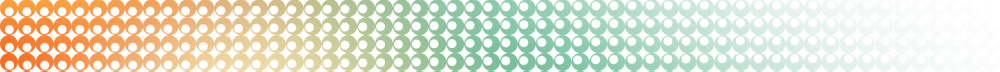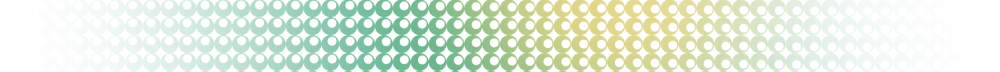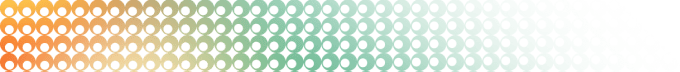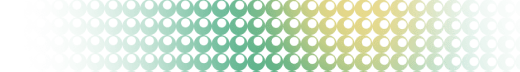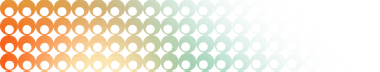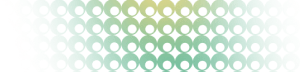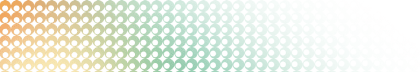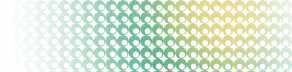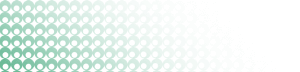Summary: in this tutorial, you will learn how to use the PostgreSQL ALTER VIEW statement to change the properties of a view.
Introduction to the PostgreSQL ALTER VIEW statement
The ALTER VIEW statement allows you to change various properties of a view.
If you want to change the view’s defining query, use the CREATE OR REPLACE VIEW statement.
Here’s the basic syntax of the ALTER VIEW statement:
ALTER VIEW [IF EXISTS] view_name
action;In this syntax:
First, specify the name of the view that you want to change in the ALTER VIEW clause.
Second, use the IF EXISTS option to modify the view only if it exists. The statement will issue an error if you don’t use the IF EXISTS and attempt to change a non-existing view. But when you use the IF EXISTS, the statement issues a notice instead. The IF EXISTS is optional.
Third, provide the action that you want to do with the view. The action includes renaming the view, setting the view option, and so on.
Renaming a view
The following ALTER VIEW statement changes the name of a view to the new one:
ALTER VIEW [ IF EXISTS ] view_name
RENAME TO new_view_name;In this syntax, you specify the new view name (new_view_name) after the RENAME TO clause. For example:
First, create a new view called film_type that includes the title and rating:
CREATE VIEW film_type
AS
SELECT title, rating
FROM film;Second, change the view film_type to film_rating:
ALTER VIEW film_type RENAME TO film_rating;Changing the view option
The following ALTER VIEW statement changes the view option:
ALTER VIEW [ IF EXISTS ] view_name
SET ( view_option_name [= view_option_value] [, ... ] );The view_option_name can be:
check_option: change the check option. The valid value islocalorcascaded.security_barrier: change the security-barrier property of a view. The valid value istrueorfalse.security_invoker: change the security invoker of a view. The valid value istrueorfalse.
For example, the following changes the check option of the film_rating view to local:
ALTER VIEW film_rating
SET (check_option = local);To view the change, you can use the \d+ command in psql:
\d+ film_ratingOutput:
View "public.film_rating"
Column | Type | Collation | Nullable | Default | Storage | Description
--------+------------------------+-----------+----------+---------+----------+-------------
title | character varying(255) | | | | extended |
rating | mpaa_rating | | | | plain |
View definition:
SELECT title,
rating
FROM film;
Options: check_option=localChanging the view column
The following statement changes a column name of a view to a new one:
ALTER VIEW [ IF EXISTS ] view_name
RENAME [ COLUMN ] column_name TO new_column_name;For example, the following statement changes the title column of the film_rating view to film_title:
ALTER VIEW film_rating
RENAME title TO film_title;Here’s the new view detail:
\d+ film_ratingView "public.film_rating"
Column | Type | Collation | Nullable | Default | Storage | Description
------------+------------------------+-----------+----------+---------+----------+-------------
film_title | character varying(255) | | | | extended |
rating | mpaa_rating | | | | plain |
View definition:
SELECT title AS film_title,
rating
FROM film;
Options: check_option=localSetting the new schema
The following statement sets the new schema for a view:
ALTER VIEW [ IF EXISTS ] view_name
SET SCHEMA new_schema;For example:
First, create a new schema called web:
CREATE SCHEMA web;Second, change the schema of the film_rating view to web:
ALTER VIEW film_rating
SET SCHEMA web;Third, verify the change (in psql):
\d+ web.film_ratingOutput:
View "web.film_rating"
Column | Type | Collation | Nullable | Default | Storage | Description
------------+------------------------+-----------+----------+---------+----------+-------------
film_title | character varying(255) | | | | extended |
rating | mpaa_rating | | | | plain |
View definition:
SELECT title AS film_title,
rating
FROM film;
Options: check_option=localSummary
- Use the
ALTER VIEW ... RENAME TOstatement to rename a view. - Use the
ALTER VIEW ... (SET check_option)statement to change the check option of a view. - Use the
ALTER VIEW ... SET SCHEMAstatement to change the schema of a view.