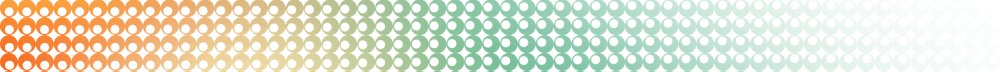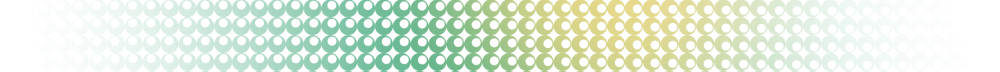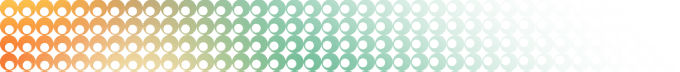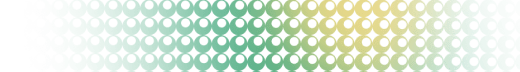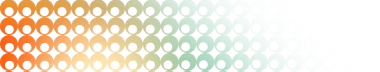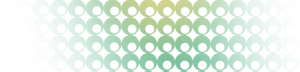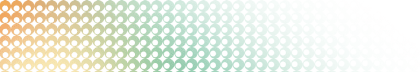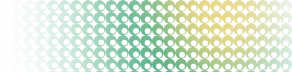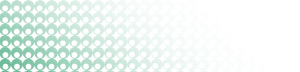Summary: in this tutorial, you will learn how to use the PostgreSQL PERCENT_RANK() function to calculate the relative rank of a value within a set of values.
Introduction to PostgreSQL PERCENT_RANK() function
The PERCENT_RANK() function is like the CUME_DIST() function. The PERCENT_RANK() function evaluates the relative standing of a value within a set of values.
The following illustrates the syntax of the PERCENT_RANK() function:
PERCENT_RANK() OVER (
[PARTITION BY partition_expression, ... ]
ORDER BY sort_expression [ASC | DESC], ...
)In this syntax:
PARTITION BY
The PARTITION BY clause divides rows into multiple partitions to which the PERCENT_RANK() function is applied.
The PARTITION BY clause is optional. If you omit it, the function treats the whole result set as a single partition.
ORDER BY
The ORDER BY clause specifies the order of rows in each partition to which the function is applied.
Return value
The PERCENT_RANK() function returns a result that is greater than 0 and less than or equal to 1.
0 < PERCENT_RANK() <= 1The first value always receives a rank of zero. Tie values evaluate to the same cumulative distribution value.
PostgreSQL PERCENT_RANK() examples
We will use the sales_stats table created in the CUME_DIST() function tutorial for the demonstration.
SELECT
year,
name,
amount
FROM
actual_sales
ORDER BY
year, name;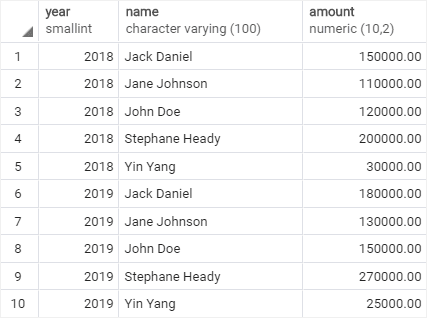
1) Using PostgreSQL PERCENT_RANK() function over a result set example
The following example uses the PERCENT_RANK() function to calculate the sales percentile of each employee in 2019:
SELECT
name,
amount,
PERCENT_RANK() OVER (
ORDER BY amount
)
FROM
sales_stats
WHERE
year = 2019;Here is the output:
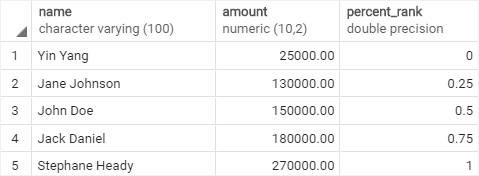
2) Using PostgreSQL PERCENT_RANK() function over a partition example
This statement uses the PERCENT_RANK() function to calculate the sales amount percentile by sales employees in both 2018 and 2019.
SELECT
name,
amount,
PERCENT_RANK() OVER (
PARTITION BY year
ORDER BY amount
)
FROM
sales_stats;Here is the output:
 In this example:
In this example:
- The
PARTITION BYclause distributed the rows in thesales_statstable into two partitions, one for 2018 and the other for 2019. - The
ORDER BYclause sorted rows in each partition by sales amount. - The
PERCENT_RANK()function is applied to each ordered partition to calculate the percent rank.
In this tutorial, you have learned how to use the PostgreSQL PERCENT_RANK() function to calculate the relative rank of a value within a set of values.