---
title: OpenTelemetry, Data API open to all, API key auth for MCP, and more
---
## OpenTelemetry integration
Neon now supports OpenTelemetry! You can send metrics and Postgres logs from Neon to any OpenTelemetry-compatible backend. You can enable the integration from the **Integrations** page in the Neon Console. For setup instructions, refer to our [OpenTelemetry docs](/docs/guides/opentelemetry), with example configuration for New Relic.
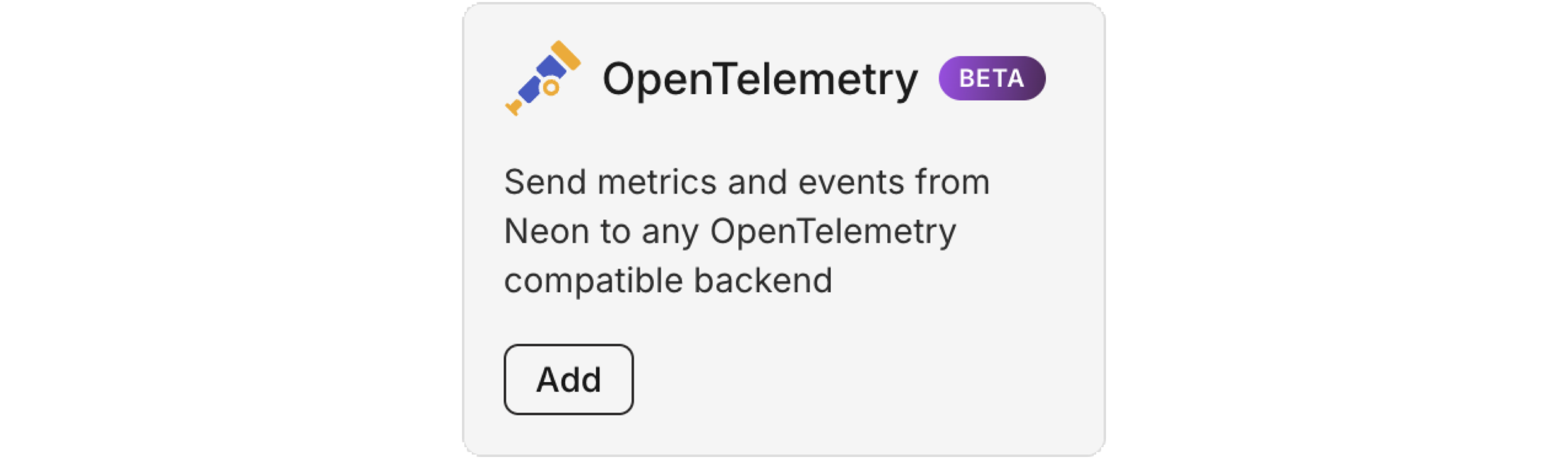
## Data API now available in beta for all Neon users
The **Neon Data API** is now in open beta for all users. Instantly turn your Neon Postgres database into a REST API. No backend required. Query tables, views, and functions right from your client app using standard HTTP verbs (`GET`, `POST`, `PATCH`, `DELETE`), powered by [PostgREST](https://postgrest.org).
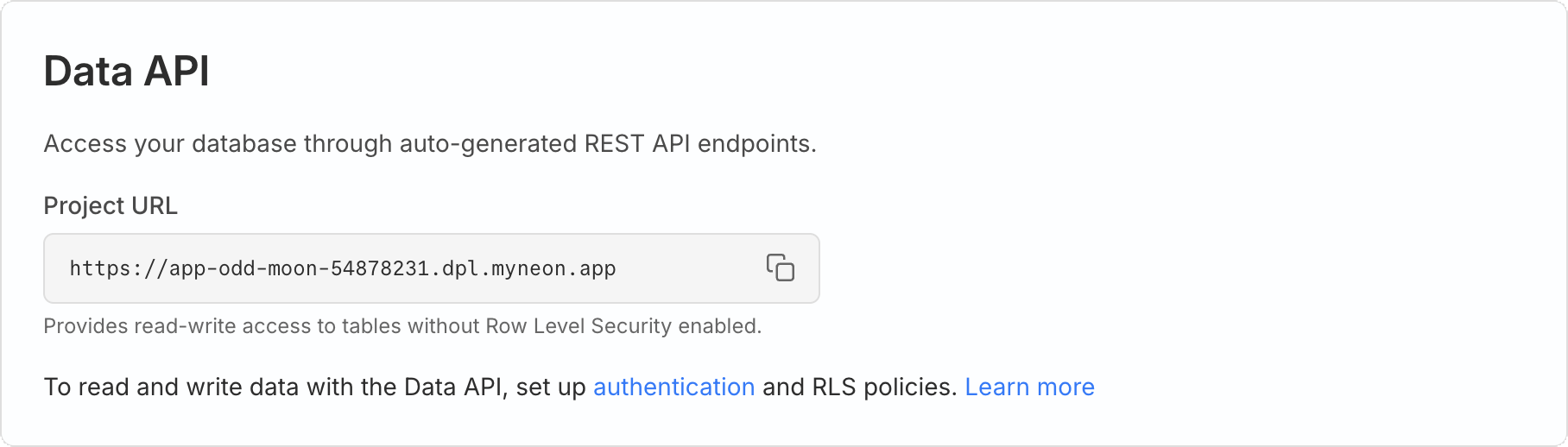
We've improved our onboarding to make it easier to get Neon Auth and RLS set up as needed to safely use the Data API in your app.
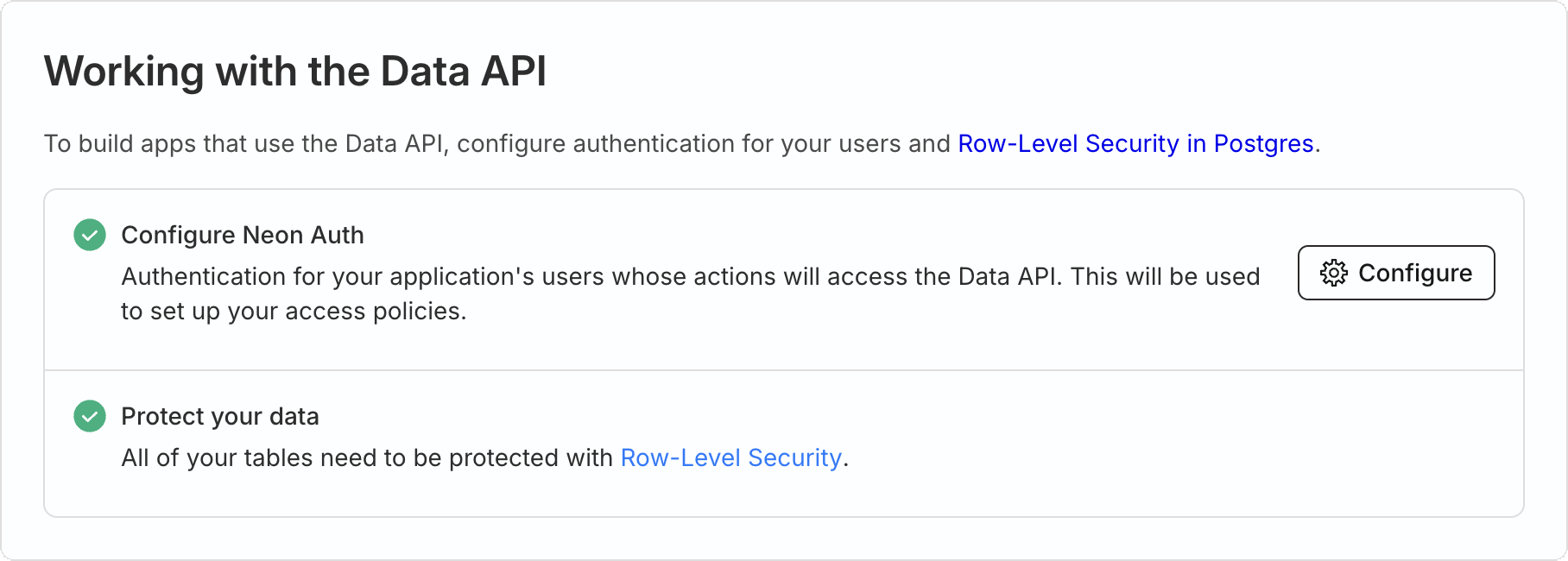
Learn more in our [getting started guide](/docs/data-api/get-started). Or try this [tutorial walkthrough](/docs/data-api/demo) of our demo [note-taking app](https://github.com/neondatabase-labs/neon-data-api-neon-auth).
Check out the [live demo](https://neon-data-api-neon-auth.vercel.app/) to see it in action.
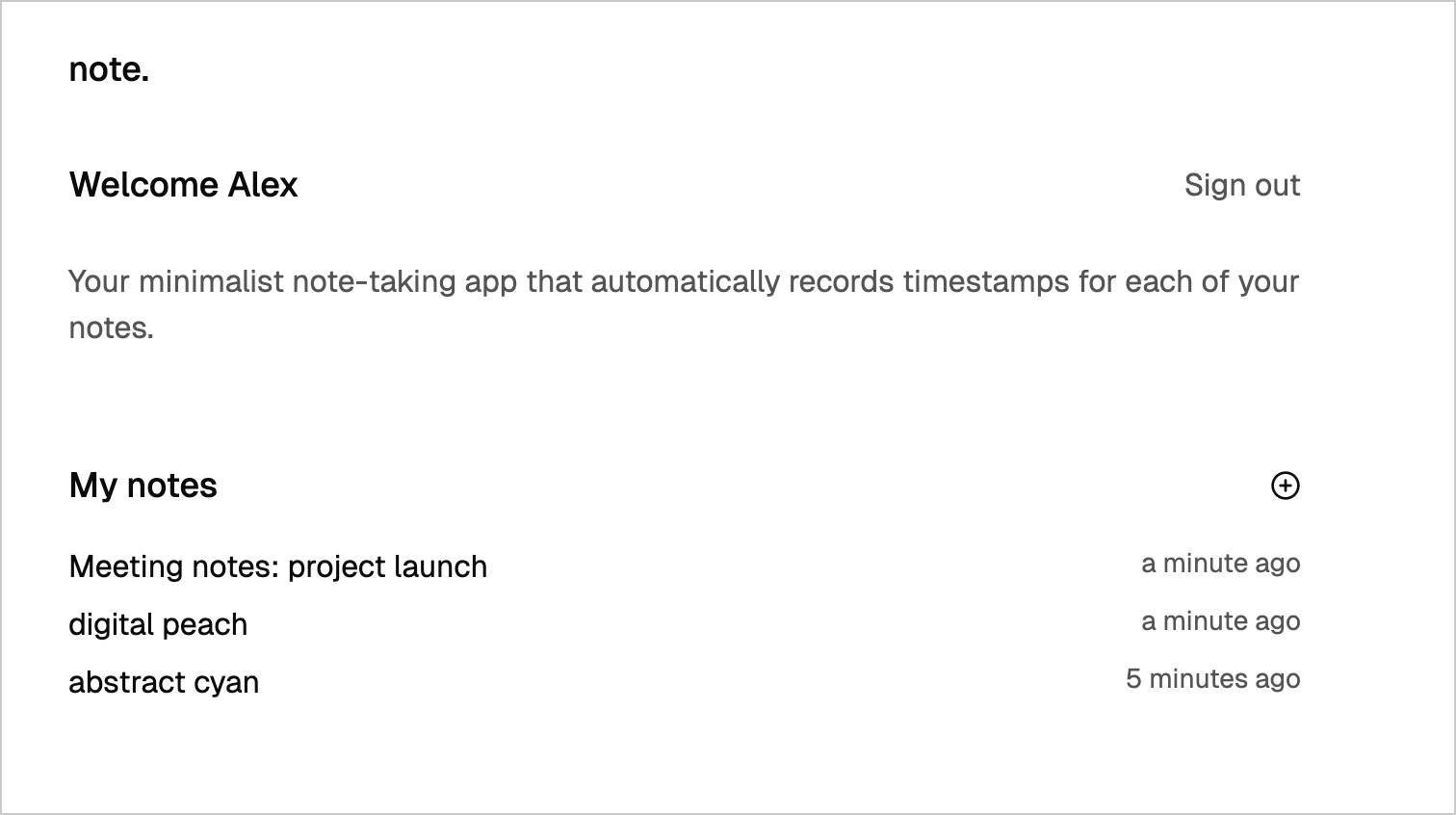
## API key-based authentication for the Neon MCP Server
The Neon MCP Server now supports API key-based authentication for remote access, in addition to OAuth. This allows for simpler authentication using your [Neon API key (personal or organization)](/docs/manage/api-keys) for programmatic access.
```json
{
"mcpServers": {
"Neon": {
"url": "https://mcp.neon.tech/mcp",
"headers": {
"Authorization": "Bearer <$NEON_API_KEY>"
}
}
}
}
```
For Neon MCP Server setup instructions, see our [guide](/docs/ai/connect-mcp-clients-to-neon).
**Datadog**
- The sample dashboard provided for the [Neon Datadog integration](/docs/guides/datadog) now includes a panel that displays Postgres logs. For dashboard setup instructions, see [Import the Neon dashboard](/docs/guides/datadog#import-the-neon-dashboard).
**Drizzle Studio**
- Drizzle Studio, which powers the **Tables** page in the Neon Console, has been updated to version 1.0.22. For details about the latest updates, see the [Neon Drizzle Studio Changelog](https://github.com/neondatabase/neon-drizzle-studio-changelog/blob/main/CHANGELOG.md).
**Neon Console**
- To improve ease-of-use, we've added a time selection option to date-time selectors in the Neon Console.